The 12-month profit and loss statement will list (for each of 12 months) revenues (from
sales or services provided), your cost for goods or services
provided, operating expenses (such as wages, rent, advertising),
and net income or loss. The basic formula is revenues minus
expenses equals income/profit. The categories of a profit
and loss statement are arranged in a specific order regardless
of the legal form of the business (i.e., sole proprietor,
corporation, etc.). Also known as an Income Statement. NOTE: This report is an add-on.
- To bring up the 12-Month P&L Statement, select Reports -> Ledger -> Profit & Loss - 12 Month. Your screen should look similar to this:
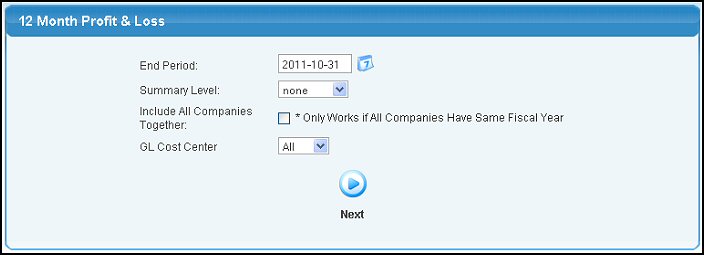
- End Period: Use these boxes to enter the end date for the report (it will show each of the 11 months preceding this month, plus a total).
- Summary Level: Select Summary Level or STANDARD or NONE for what type of summarizing you want to do.
- Include All Companies Together: If you have created multiple companies, you can run a report for all companies combines provided they all have the same fiscal year.
- GL Cost Center: If you want to see a report for a specific Cost Center, select one from the drop-down list (you will only see these if you have created some).
- Click the
 Next button to continue. Next button to continue.
Your screen should look similar to this:
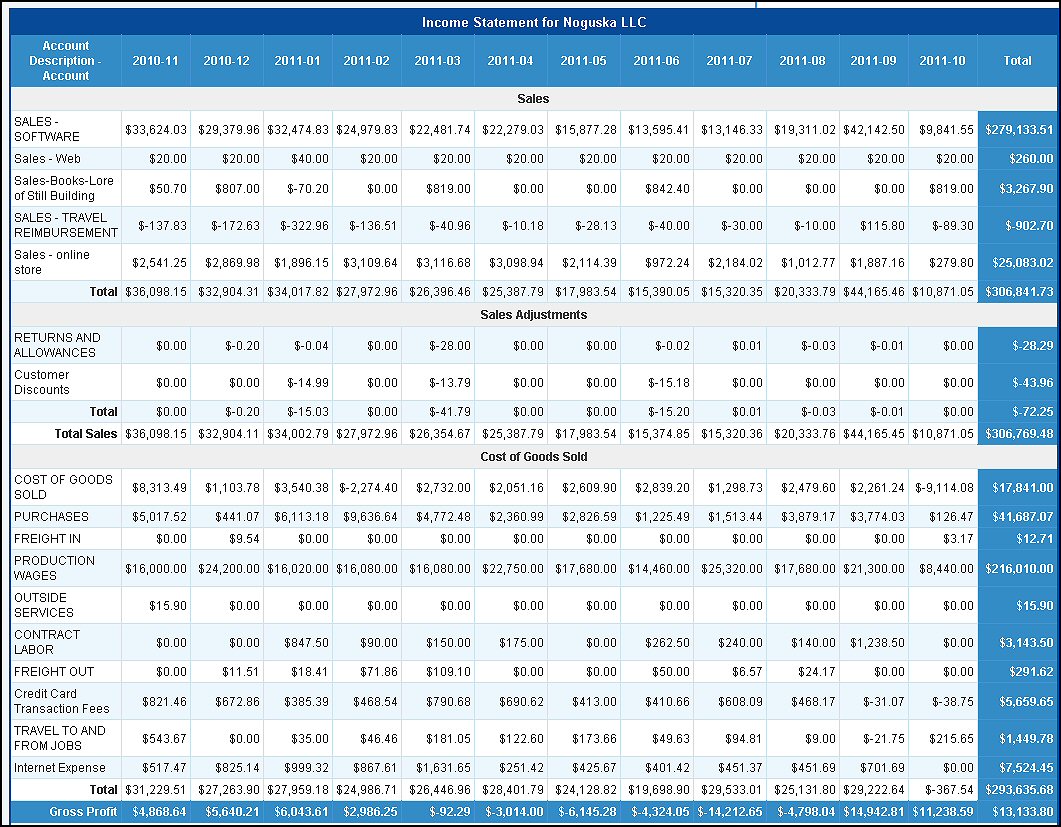
- Click the
 Back
button to return to the previous screen without saving the changes. Back
button to return to the previous screen without saving the changes.
- Click on any of the dollar amounts to bring up an Activity Report for this account for the period the column covers. (See Account Activity for details).
|
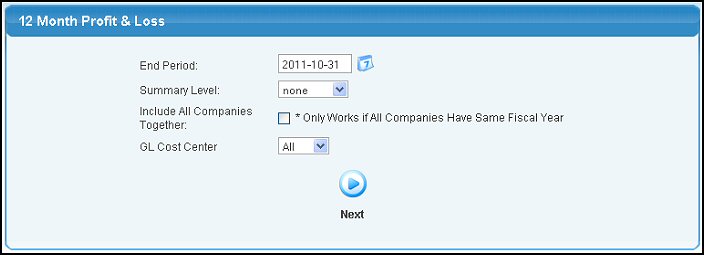
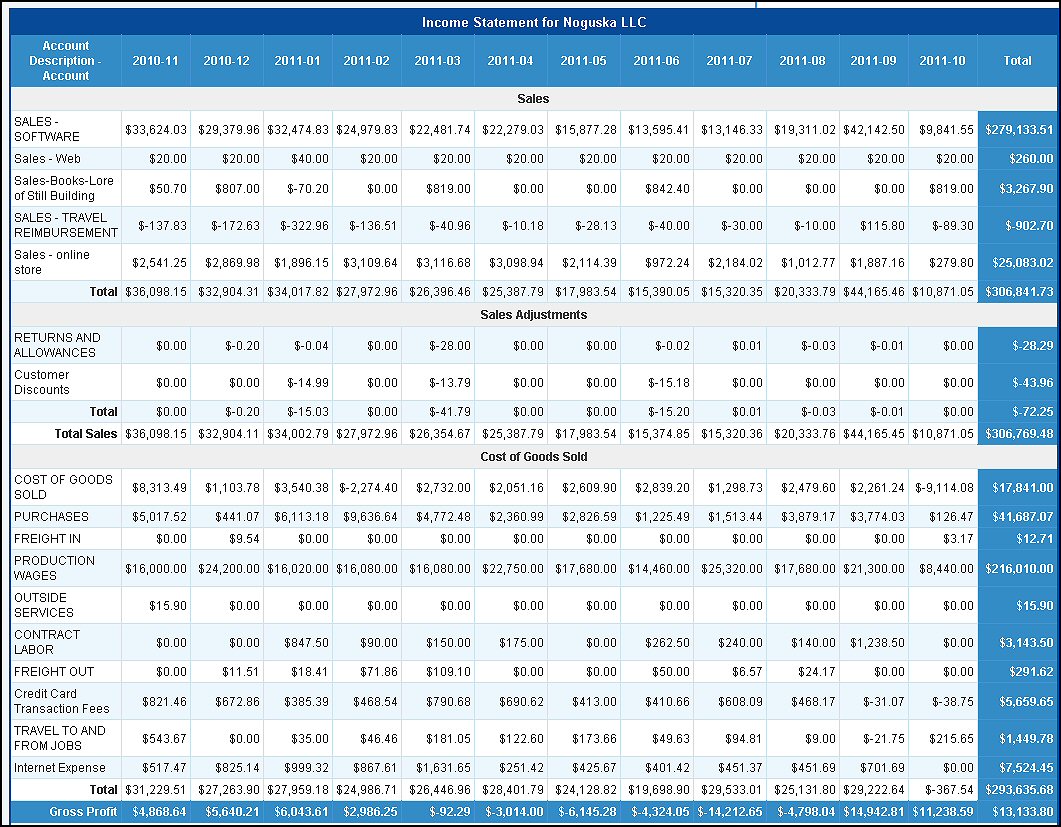
 Back
button to return to the previous screen without saving the changes.
Back
button to return to the previous screen without saving the changes.