For each month of a fiscal year, a budget list will
display each account number, account description,
budget names, and what the budgeted amounts are.
- From the Main Menu select Reports -> Ledger -> Budget List. Your screen should look similar to this:
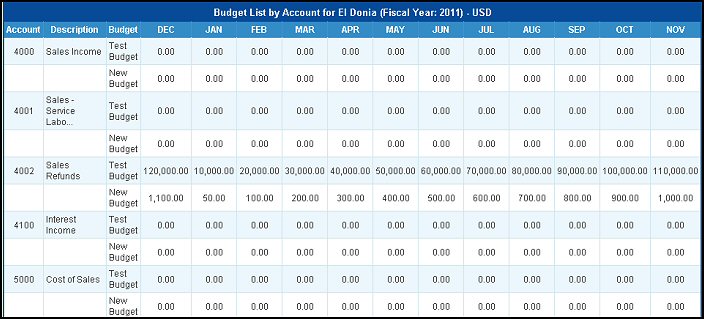
- To display a different year, enter the new year in the Fiscal Year Begin box at the top of the page, then click the
 Continue button to display the new year selection. Continue button to display the new year selection.
|