Select categories of graphics to assist in displays of graphics being used when sending messages.
- From the Main Menu, select Admin -> Admin Setup -> Message Categories.
- Your screen should look similar to this:
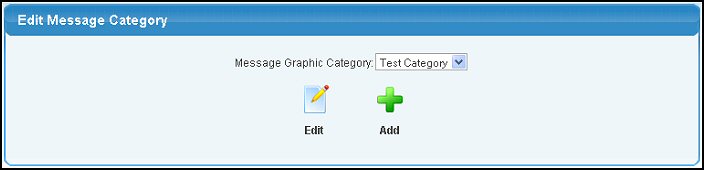
- From here, you can Add a new category by clicking the
 Add button or Edit an message existing category by clicking on the Add button or Edit an message existing category by clicking on the  Edit button after selecting the category to be edited in the dropdown list. This screen appears for either add or edit: Edit button after selecting the category to be edited in the dropdown list. This screen appears for either add or edit:
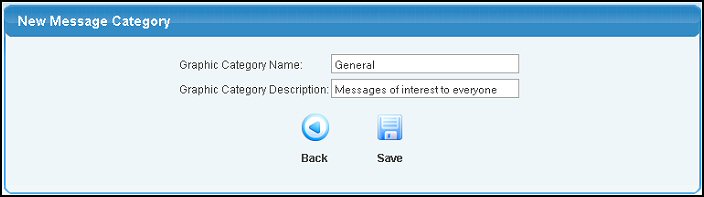
- Name: Short name for the category.
- Description: Longer description of the use of this category.
|