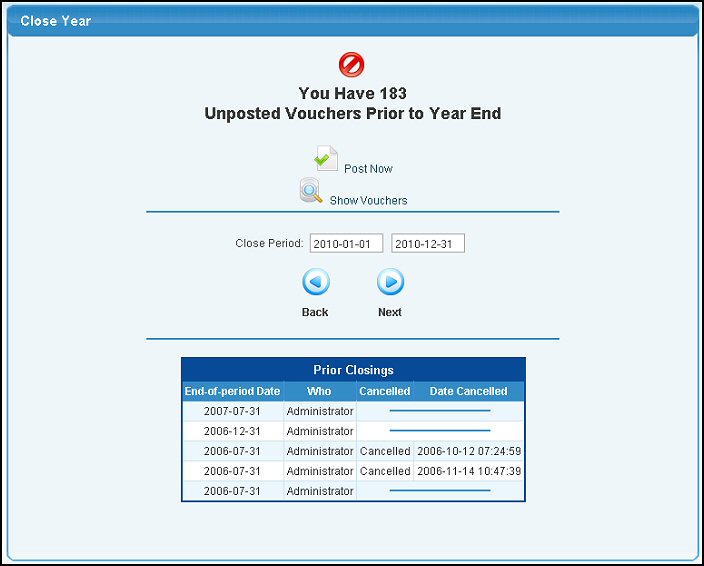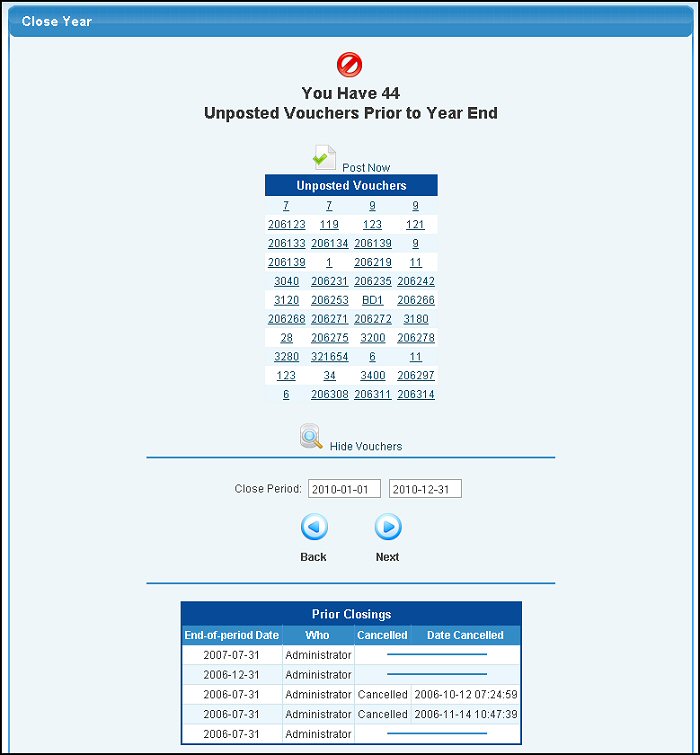This screen is used to close your Fiscal Year. A special Journal Entry is made to close the balances in the Revenue and Expense Accounts to the Retained Earnings Account. Prior Year Closings will be displayed at the bottom of the screen.
- From the Main Menu, select Ledger -> Journal Entries -> Close Year.
- Your screen should look similar to this:
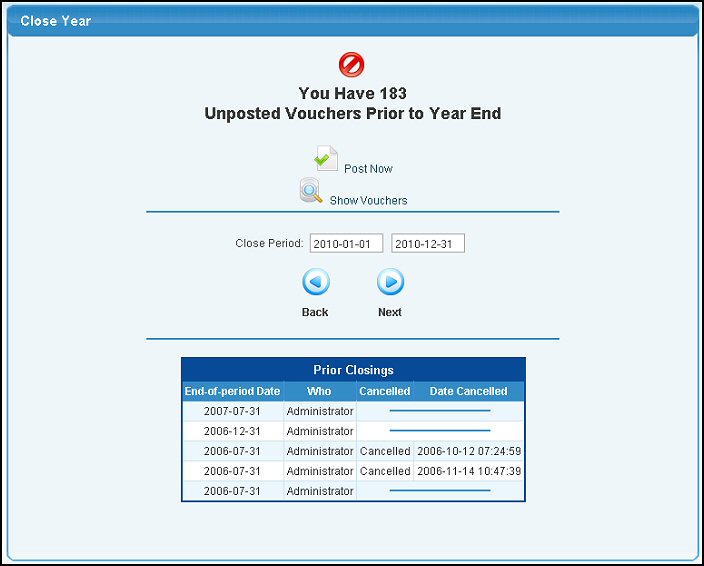
Unposted Journal Entries Section
- If you have unposted Journal Entries, you will see a message indicating the number of unposted entries.
- To review the entries, click on the
 Show Vouchers button. You will see the vouchers listed on the screen as shown below: Show Vouchers button. You will see the vouchers listed on the screen as shown below:
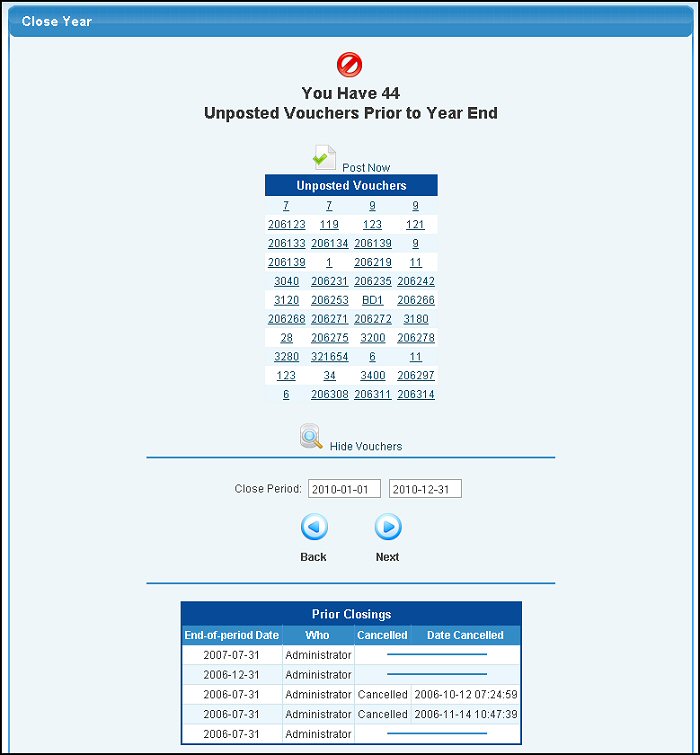
- You can view the vouchers by clicking on them. You can also Hide the vouchers by clicking on the
 Hide Vouchers button. Hide Vouchers button.
- To post the vouchers, click on the
 Post Now button. For instructions on posting vouchers, see the Related Topic Post Journals Now at the bottom of this Help screen. Post Now button. For instructions on posting vouchers, see the Related Topic Post Journals Now at the bottom of this Help screen.
Close Year Section
- Close Period: Enter the beginning and ending dates of your fiscal year. Any previous closings for this same time period will automatically be canceled.
- To complete the Year Close, click on the
 Next button. Next button.
- To return to the previous screen WITHOUT closing the year, click on the
 Back button. Back button.
|