This report allows you to browse through and download previously created direct deposit files. There are several search options available including file creation date, effective date, bank routing and account numbers and employee name and id just to name a few. Individual transactions and canceled files are hidden by default. You can view these items by checking the boxes at the bottom of the search area.
- From the Main Menu, select Reports -> Payroll -> Direct Deposits.
- Your screen should look similar to this:
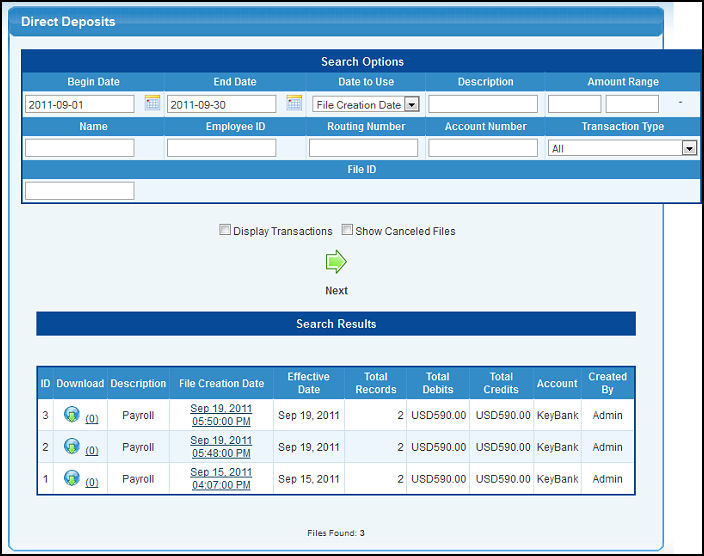
Search Options Columns
- Begin and End Date - Enter the beginning and end date you want to search by or select the
 button to bring up a calendar to select the date. button to bring up a calendar to select the date.
- Date to Use - Select if you want your begin and end dates to search using the File Creation Date or Effective Date.
- Description - Enter a description you want to include in the search.
- Amount Range - Enter the low and high amount you want to include in the search in the left and right boxes respectively.
- Name - The employee's full name
- Employee ID - The employee ID number
- Routing Number - Bank routing number
- Account Number - Bank account number
- Transaction Type - Either a savings or checking deposit or withdrawal
- File ID - If you know the file ID enter it here. It is not necessary to enter in any other search options if this number is known.
- Display Transactions - If checked the search results will contain transactions associated with the file.
- Show Canceled Files - If checked canceled files will be included in the search results.
Click on the  Next button to search for direct deposit files based on your search criteria. Next button to search for direct deposit files based on your search criteria.
Search Results Columns
- ID - The ID number for this file
- Download - Clicking the icon downloads the file. The number shown is the number of times the file has been downloaded. Clicking the number brings up a list of who downloaded the file and when.
- Description - The transaction description (shows up on bank statement)
- File Creation Date - When the file was generated. Clicking on the date displays all info contained in the file.
- Effective Date - Date all transactions post to accounts
- Total Records - Number of individual transactions contained in the file
- Total Debits - Total amount of withdrawals
- Total Credits - Total amount of deposits
- Account - Company bank account used for transactions
- Created By - User who generated this direct deposit file
| 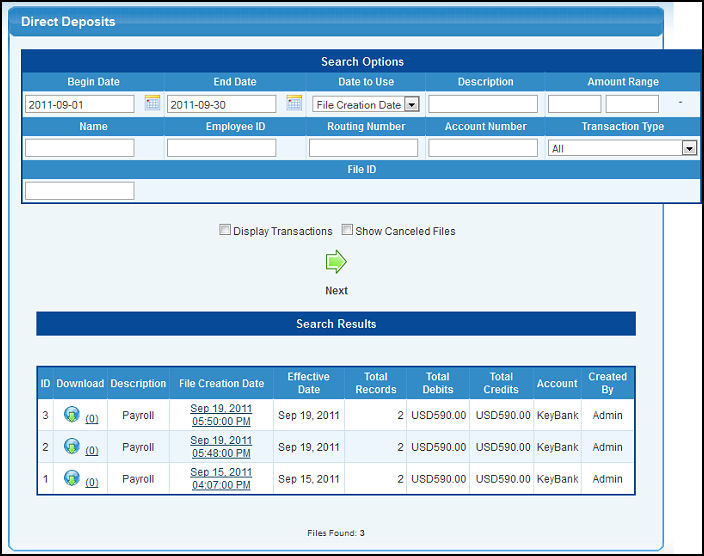
 button to bring up a calendar to select the date.
button to bring up a calendar to select the date. Next button to search for direct deposit files based on your search criteria.
Next button to search for direct deposit files based on your search criteria.