|
When writing employee reviews you can use your own performance rating scale, which is defined here.
- From the Main Menu, select Admin -> Setup - Payroll -> Rating Scale for Reviews.
- Your screen should look similar to this:
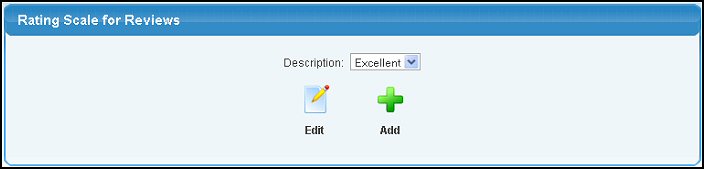
- To ADD a new Rating Scale, click on the
 Add button. Add button.
- To EDIT an existing Rating Scale, select Rating you want to edit from the pull-down list and click on the
 Edit button. Edit button.
- Your screen should look similar to this:
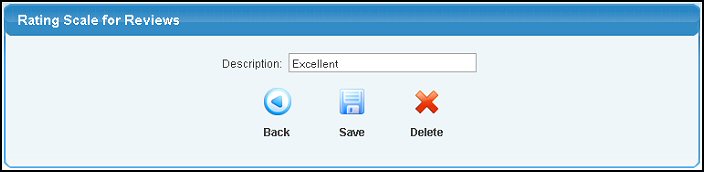
- Edit the Description.
- To return to the previous screen WITHOUT SAVING your changes, click on the
 Back button. Back button.
- To save your changes, click on the
 Save button. Save button.
- To delete an existing Rating Scale, click on the
 Delete button. Delete button.
|