|
|
Use this report to determine how much you stand to gain (or lose) by paying bills on time (or late).
- From the Main Menu, select Reports -> Payables -> Aging - Discount.
- Your screen should look similar to this:
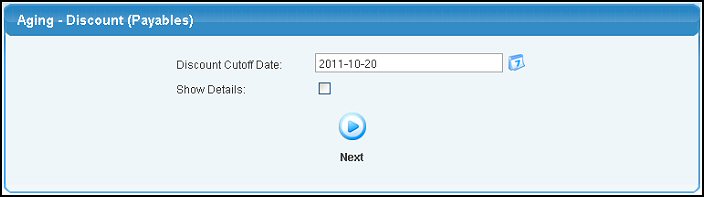
- Enter data in the following categories:
- Discount Cutoff Date: Enter the date to use as the last day you can receive a discount. You can either enter the date manually or click the
 Calendar button to bring up a calendar. Calendar button to bring up a calendar.
- Show Details: Select the check box to show the details of the invoices.
- To view your report, click on the
 Next button. Next button.
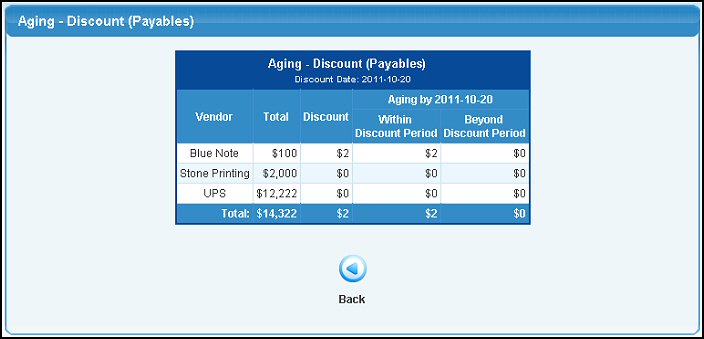
- To return and run another report, click on the
 Back button. Back button.
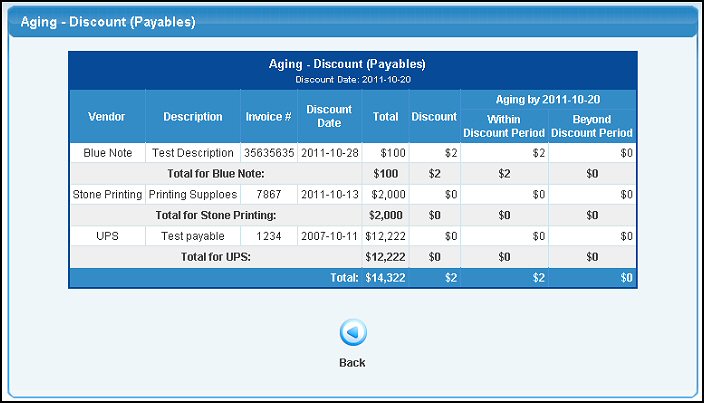
- To return and run another report, click on the
 Back button. Back button.
| |
|