Detailed report of your Payables to see how much is past due and for how many days.
- From the Main Menu, select Reports -> Payables -> Aging - Details.
- Your screen should look similar to this:
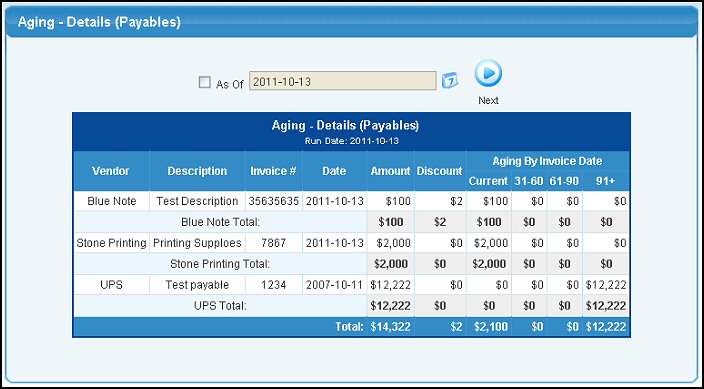
- If you want to see an aging report for a different date, check the box at the top of the report, select the date, and click on the
 Next button. Next button.
|