|
|
View a 12 month report of customer sales or units sold.
- From the Main Menu, select Reports -> Inventory -> 12 Month Sales.
- Your screen should look similar to this:
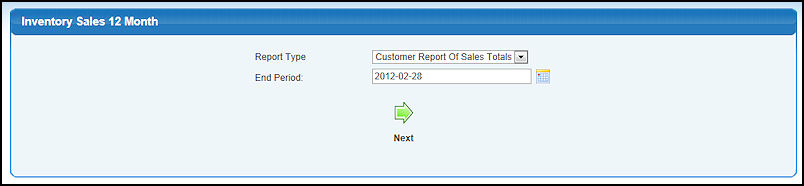
- Report Type: Choose either Customer Report of Sales Totals or Item Report of Units Sold from the drop-down menu.
- Location: This field will only appear if you have multiple locations set up. If so, you can choose a specific location or all locations.
- End Period: This field will default to the current date but you can choose a different end to the 12 month period by clicking the
 calendar button. calendar button.
- Click
 Next to view the report. Your screen should similar to this if choosing the Customer Report of Sales Totals report type: Next to view the report. Your screen should similar to this if choosing the Customer Report of Sales Totals report type:
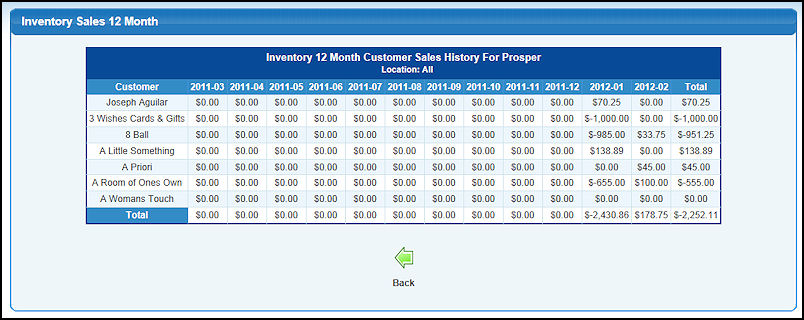
- Your screen will look similar to the following if you chose the Item Report of Units Sold report type:
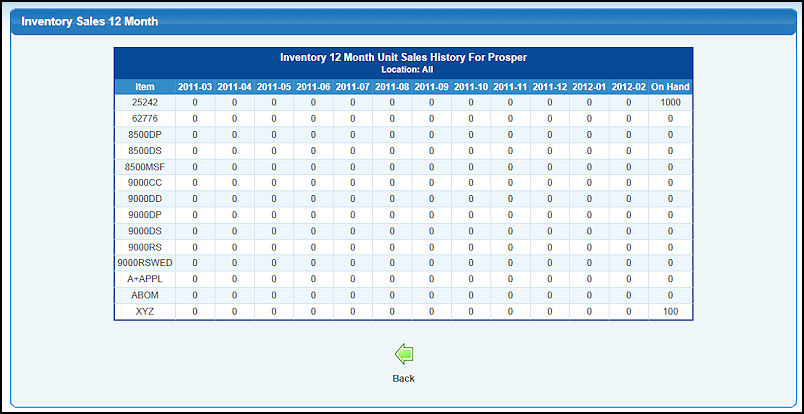
- Click
 Back to return to the main report screen. Back to return to the main report screen.
| |
|