|
|
This report shows a summary of your orders open. You can also edit the order from the list.
- From the Main Menu, select Reports -> Orders -> Orders Open - Summary.
- Your screen should look similar to this:
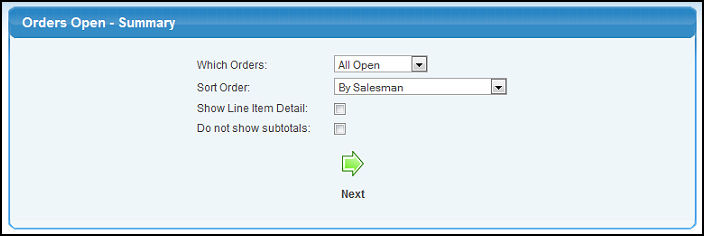
- Which Orders: Choose to include all open orders or only those that are past due.
- Sort Order: Sort by salesman or by category then by salesman.
- Show Line Item Detail: Check this box to show line item details.
- Do not show subtotals: Check this box to hide subtotals.
- Click
 Next to continue. Your screen should look similar to the following depending on the options chosen: Next to continue. Your screen should look similar to the following depending on the options chosen:
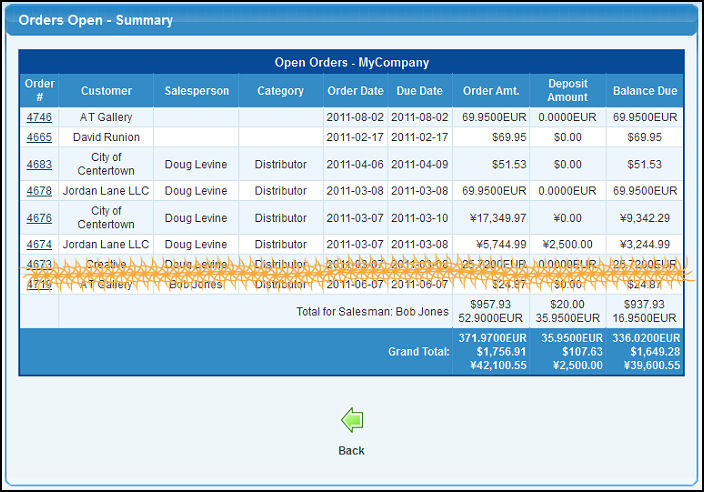
| |
|