|
|
This is an add-on and must be activated before using. A daily report is a daily snapshot of your business.
- From the Main Menu select Reports -> Ledger -> Daily Report. Your screen should look similar to this:
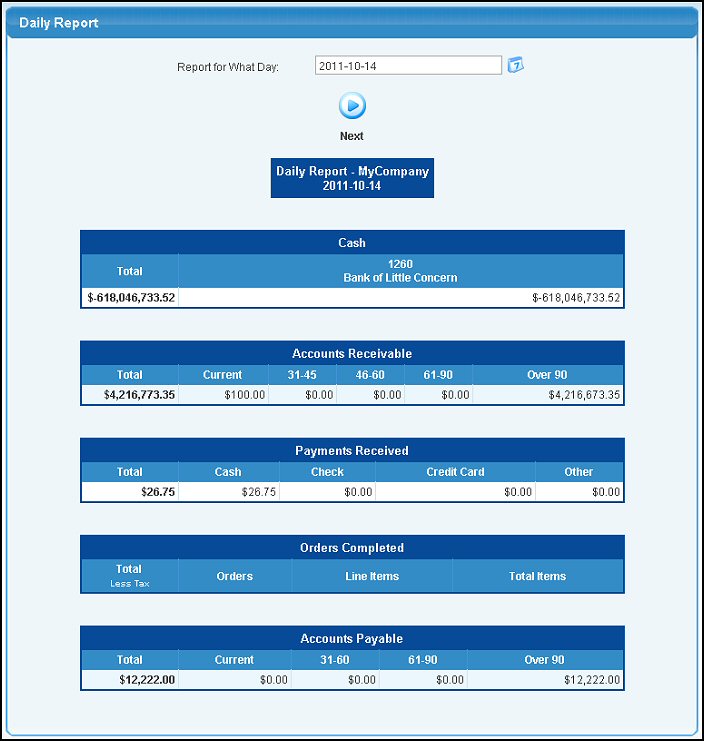
- The report defaults to today's date, but you may change it to yesterday, for instance, by selecting a new date and then clicking on the
 Next button. Next button.
| |
|