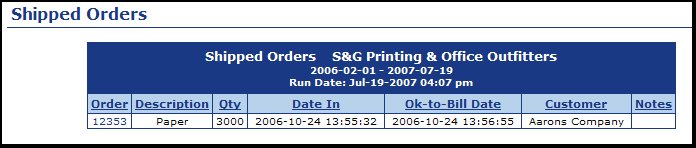| Using NolaPro - Standard Version > Print Order Lists |
Print Order Lists - Shipped Orders
The Shipped Orders list tells you which orders have been shipped between two given dates.
Select the date range for displaying the shipped orders, and click the
|
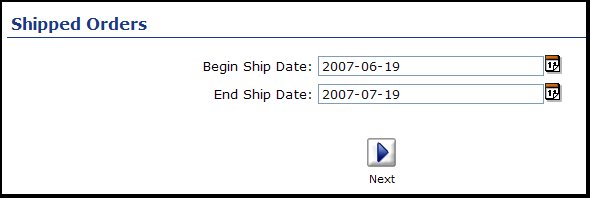
 Next button to create the report. Your screen will change to look similar to this:
Next button to create the report. Your screen will change to look similar to this: