Combined with Service TYPES and Service CLASSES, these are the default rates for each of these work types for service orders.
- From the Main Menu select Admin -> Setup Orders -> Service Labor Rates.
- Your screen should look similar to this:
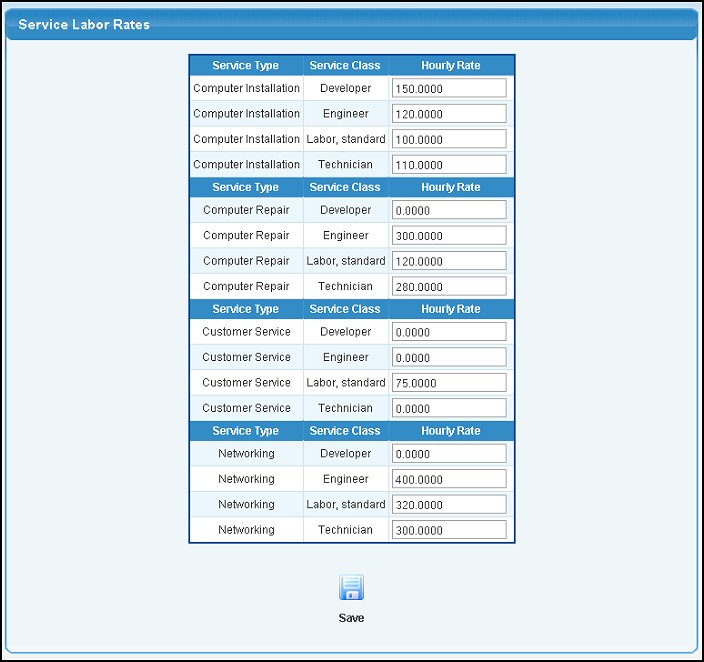
- Enter the default amount to be charged per hour for each of the combinations of TYPE and CLASS or work.
- When all rates have been entered, click on
 Save button to save the changes made. Save button to save the changes made.
- Your screen should look similar to this:
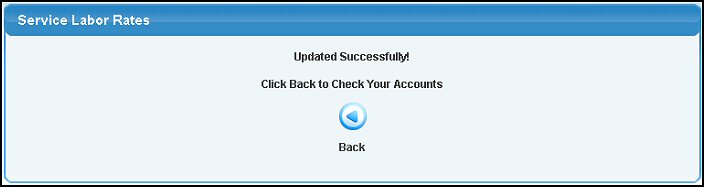
- Click on the
 Back button to check your entries. Back button to check your entries.
|