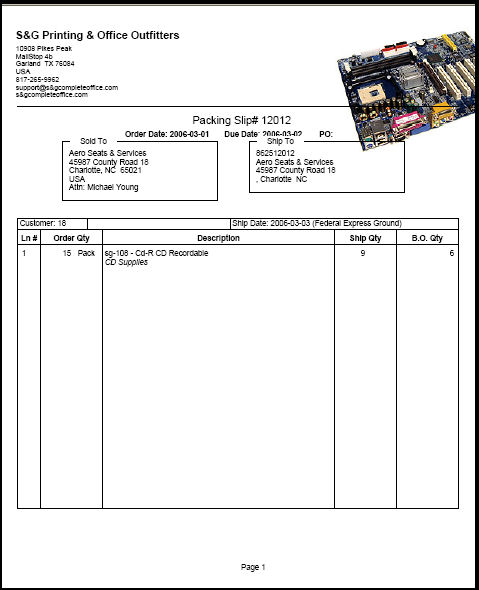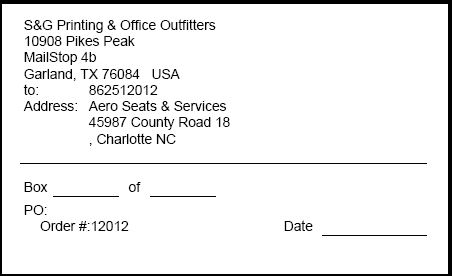View or reprint packing slips and/or box labels.
- From the Main Menu, select Reports -> Orders -> Shipped Orders. Your screen should look similar to this:
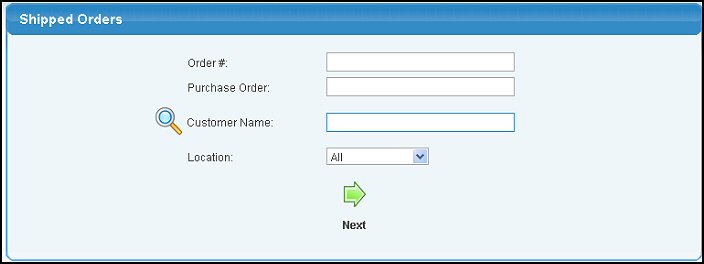
- Enter as much data in the following categories as is known. You must enter data in one or more of the fields to see any results. If more than one order fits the entries, then you will see a list from which you can make a selection of the order wanted:
- Order #: Order number.
- Purchase Order: Purchase order number.
- Customer Name: Enter Customer Name (or any portion of the name) to bring up a drop-down of possible matches. Alternately, you can enter the customer number directly into the box on the right. If you want to search by phone, zip code, etc., use the
 Lookup button for detailed searches. Lookup button for detailed searches.
- Location: Select a location from the pull-down list. NOTE: If you have only one location, you will not see this option on your screen.
- To continue, click the
 Next button. Your screen should look similar to this: Next button. Your screen should look similar to this:
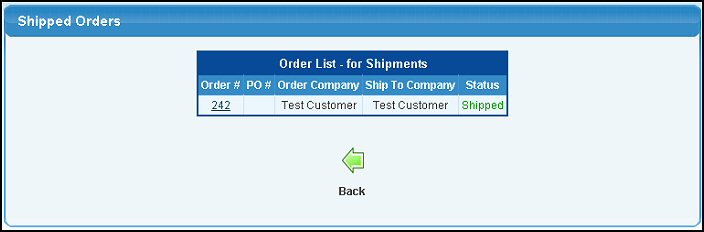
- To view a Shipped Order, click on an Order Number. Your screen should look like this:
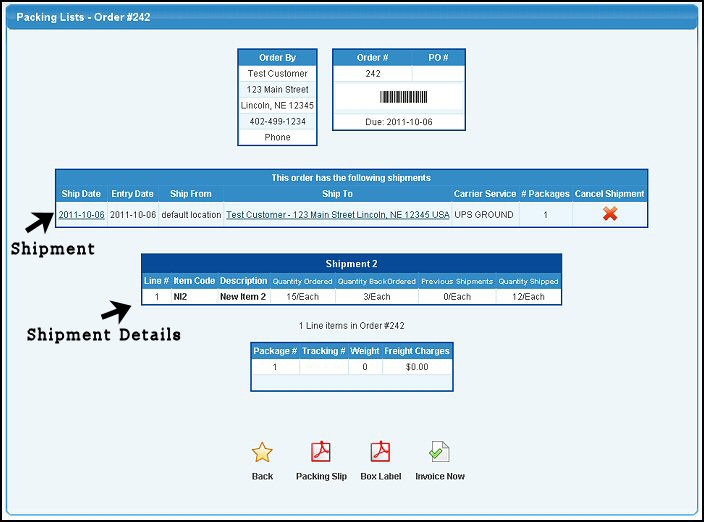
- Shipments in summary are shown in the middle of the screen with the details of a selected shipment shown below the summary. To view the details of a different shipment, click on the Ship Date of that shipment. The Shipment Details section will redisplay with the information for the shipment you selected.
- To print a Packing Slip in PDF form, click the
 Packing Slip button. Packing Slip button.
- To print a box labels in PDF form, click the
 Box Label button. Box Label button.
- To enter another shipment, click the
 Back button to enter another shipment. Back button to enter another shipment.
- To invoice this order now, click the
 Invoice Now button. Invoice Now button.
The Packing Slip consists of one or more pages of items, with barcodes of the order number in the header as an option.
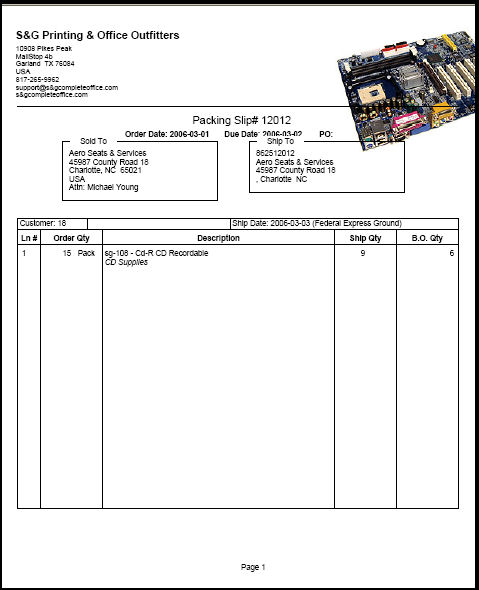
The box labels are designed to print multiple-up on the page. The number of labels printing depends on how many boxes you entered when beginning the shipment.
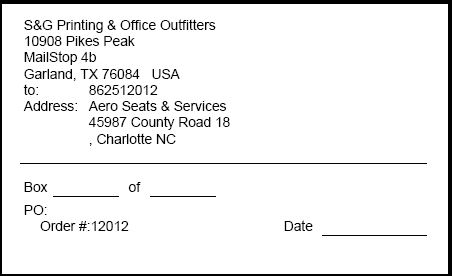
|
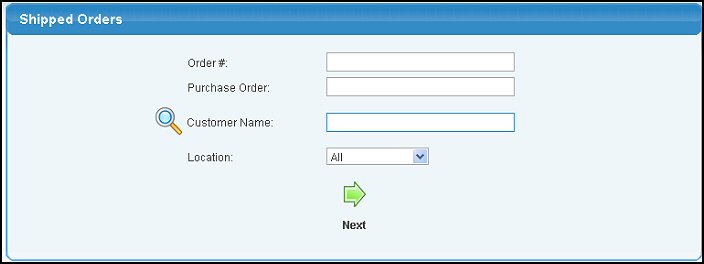
 Lookup button for detailed searches.
Lookup button for detailed searches. Next button. Your screen should look similar to this:
Next button. Your screen should look similar to this: 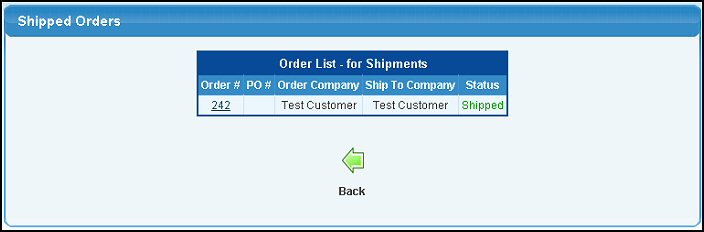
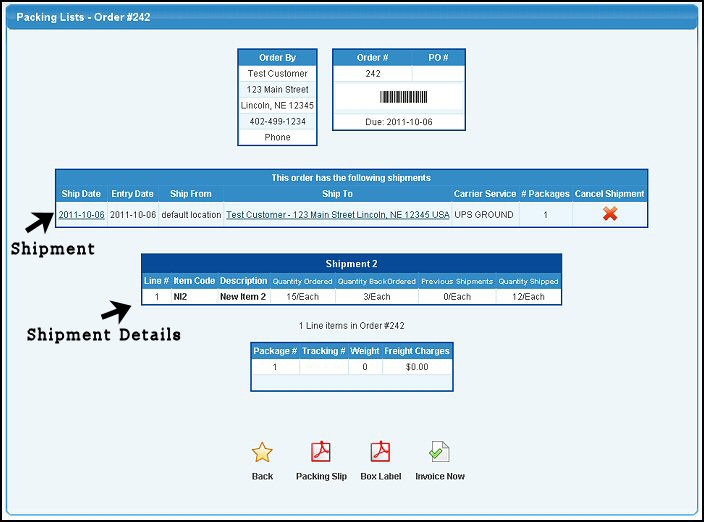
 Packing Slip button.
Packing Slip button. Back button to enter another shipment.
Back button to enter another shipment. Invoice Now button.
Invoice Now button.