View a list of your employees and their birthdates.
- From the Main Menu, select Reports -> Contacts -> Employee Birthday List.
- Your screen should look similar to this:
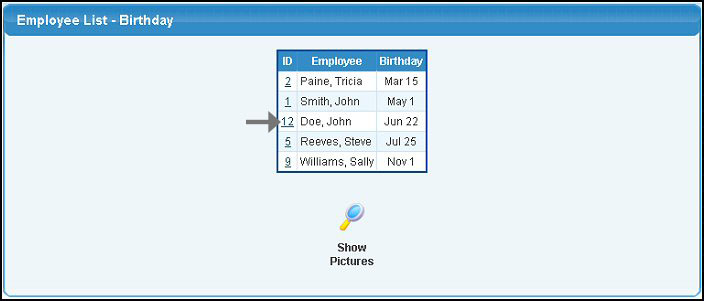
- To edit an employee's information, click on their ID number. This will bring up the Employee Add/Update screen.
- To export the report in a Microsoft Excel® format, click on the Export button in the Quick Links section of the footer. This option is only available when viewing the report WITHOUT pictures.
- To view the same report including employee pictures, click on the
 Show Pictures button. Your screen should look similar to this: Show Pictures button. Your screen should look similar to this:
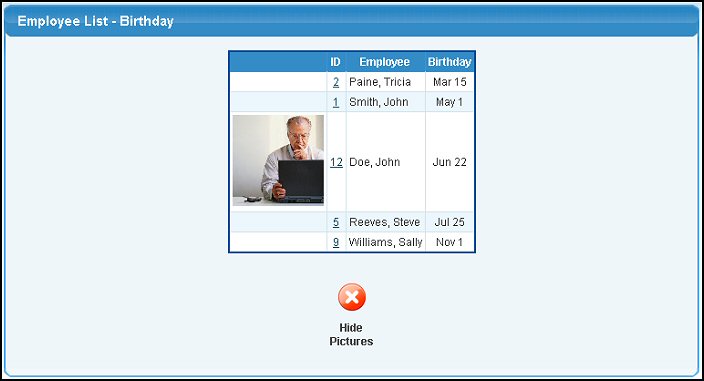
- To return to the report WITHOUT employee pictures, click on the
 Hide Pictures button. Hide Pictures button.
|