|
|
Print a completed 941 form in PDF format.
- From the Main Menu, select Reports -> Payroll -> 941s.
- Your screen should look similar to this:
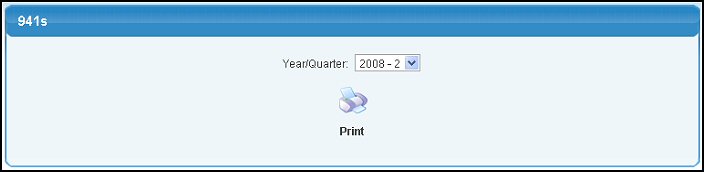
- Select the Year/Quarter Date from the pull-down list.
- To view the completed Form 941 in PDF format, click on the
 Print button. This requires Adobe Acrobat Reader® or other PDF viewer to display correctly. Your screen should look similar to this: Print button. This requires Adobe Acrobat Reader® or other PDF viewer to display correctly. Your screen should look similar to this:
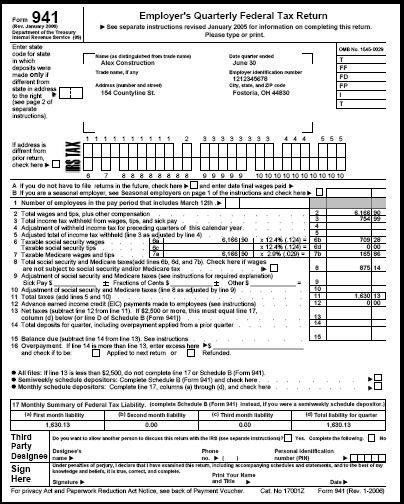
- A payment voucher will also be produced:
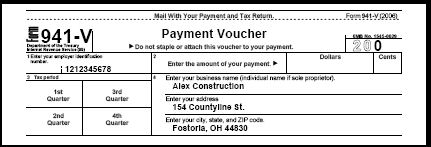
| |
|