|
|
Enter the last order number used. Useful if you want to begin your orders at a certain number.
- From the Main Menu select Admin -> Setup Orders -> Set Next Order Number.
- Your screen should look similar to this:
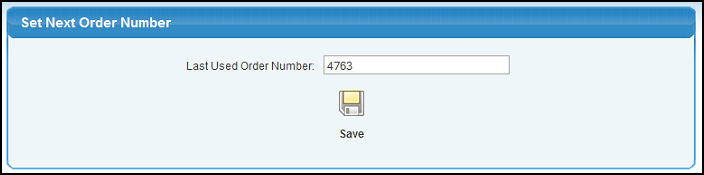
- Last Used Order Number: Enter the last used order number and your next order will begin with the next highest number. It must be higher than any existing order number.
- Click
 Save to save your selection. Save to save your selection.
| |
|