|
|
Allows you to copy inventory pricing to other inventory locations.
- From the Main Menu, select Inventory -> Inventory Items -> Copy Pricing.
- Your screen should look similar to this:
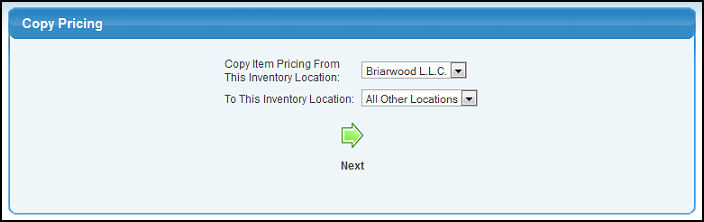
- Enter the following information to narrow your report:
- Copy Inventory Pricing From This Inventory Location: Choose the Inventory Location from the drop-down menu you want to copy from.
- Click
 Next to copy your prices. Your screen should similar to this: Next to copy your prices. Your screen should similar to this:
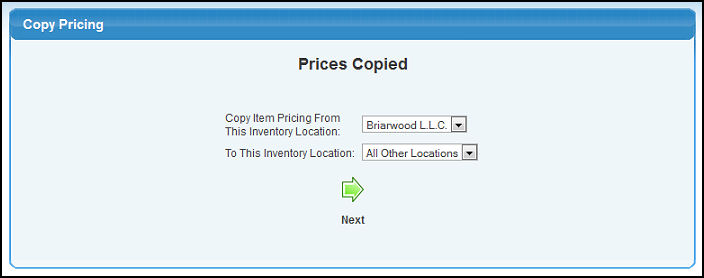
| |
|