|
|
This report shows the weights of all open (unfilled) orders currently in-house.
- From the Main Menu, select Reports -> Orders -> Orders Open - Weight View.
- Your screen should look similar to this:
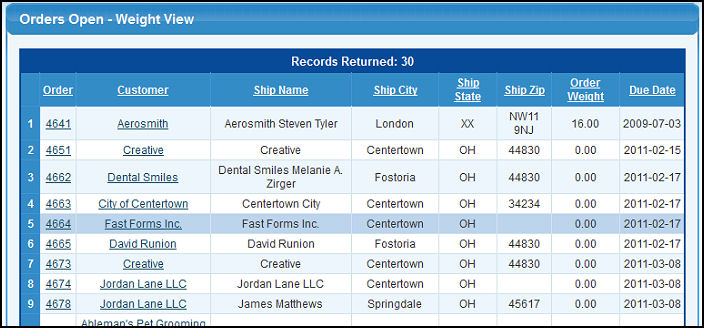
- To sort the report by a certain field, click on any of the column headings: Order, Customer, Ship Name, Ship City, Ship State, Ship Zip, Order Weight, Due Date.
- To view the order, click on the actual order number.
- If you need to update the customer information, click on the actual customer name.
| |
|