|
|
Item Page Customizer allows you to select which fields to display on the item page. Note: Not all fields can be blocked.
- From the Main Menu, select Admin -> Setup - Inventory -> Item Page Customizer.
- Your screen should look similar to this:
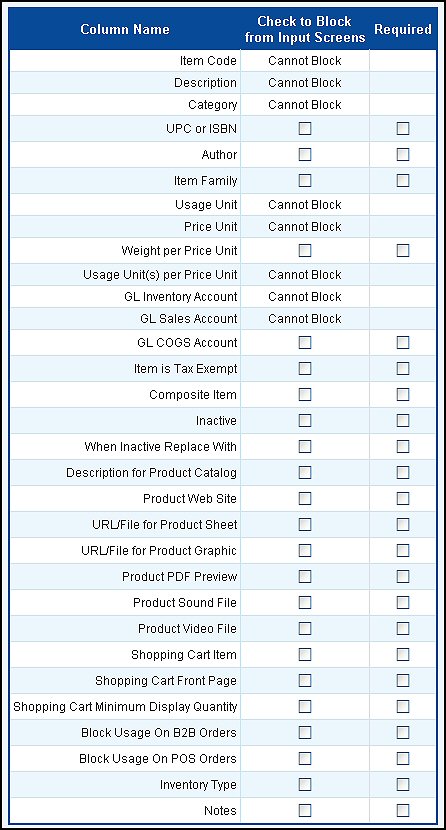
- Click the checkbox next to the column name to block it from view.
- Click the Required checkbox for a field to make it a required input.
- To SAVE your changes, click on the
 Save button. Save button.
| |
|