|
|
If you are using the API Add-on for NolaPro, then this report lets you check what is actually happening within the data.
- From the Main Menu, select Tools -> API Log Viewer.
- Your screen should look similar to this:
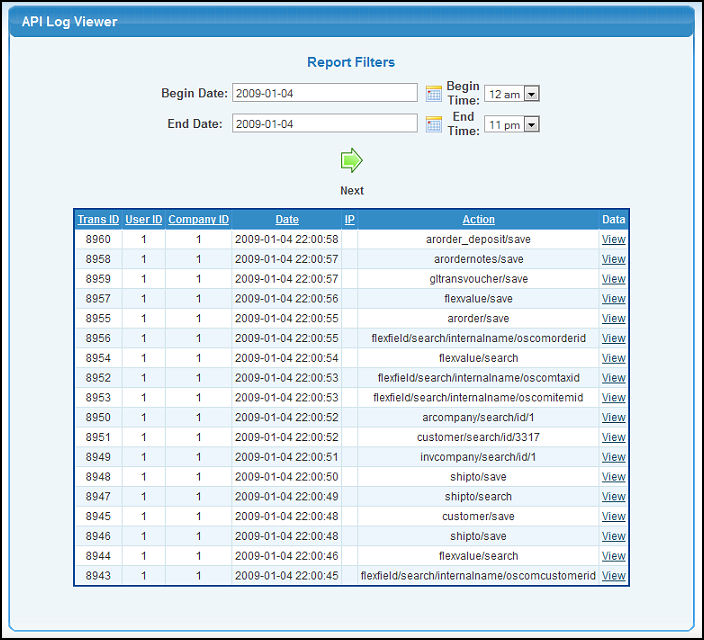
- Begin and End Dates/Times: Enter beginning and ending dates and times to limit the report to the time-frame you want to view. Click on the
 Next button to generate the report based on new time entries. Next button to generate the report based on new time entries.
- View: Click on the VIEW link on any line to see the actual details of the transaction. A sample detail transaction appears below:
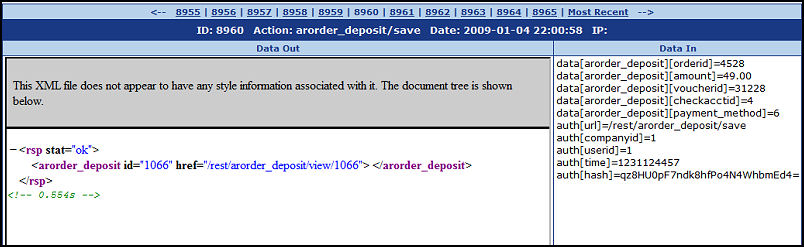
| |
|