|
|
Edit Credit Card Bills.
- From the Main Menu, select Payables -> Credit Card Bills -> Edit Credit Card Bills.
- Your screen should look similar to this:
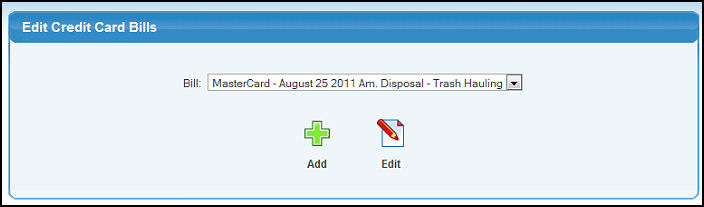
- Select the bill to be edited, and click on the
 Edit button to bring up the edit screen: Edit button to bring up the edit screen:
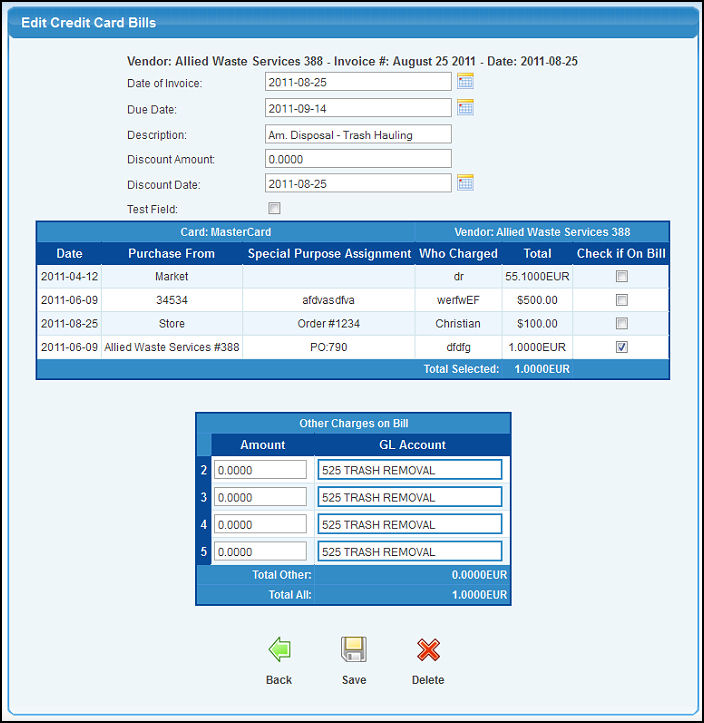
- Date of Invoice: Date will default to current date, but can be changed.
- Due Date: When the invoice is due to be paid.
- Description: Description (could be something like: Misc.)
- Discount Amount: Leave this blank if no discounts offered.
- Discount Date: If discount is given, through what date will it be allowed.
- A list of the charges associated with this invoice will be shown, and you can uncheck any you want to disassociate from this invoice.
- Amount and GL Account: Enter any miscellaneous charges (such as interest) that were not entered as purchases for this card. You must also select which GL Account these amounts should post to.
- When done, click on the
 Save button to finish creating the bill. Save button to finish creating the bill.
- Clicking on the
 Delete button will cancel the invoice, and uncheck any of the associated charges. Delete button will cancel the invoice, and uncheck any of the associated charges.
| |
|