|
|
View the current status of all employees, whether they are working, on break, at lunch, etc.
- From the Main Menu, select Reports -> Payroll -> Employee Status.
- Your screen should look similar to this:
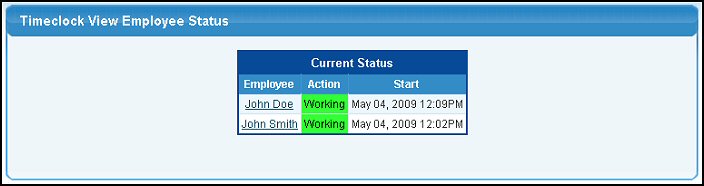
- Report will show all employees, and whether they are at work or not, or if they are at lunch, etc. It also shows the start time for all status's except for not working.
Click on the employee name to bring up a little more detail about their last entry on the timeclock system.
| |
|