|
|
Use the unbalanced journal entries report to quickly find and fix out-of-balance journal entries so they can be posted.
- Click Reports -> Ledger -> Unbalanced Journals. Your screen should look similar to this:
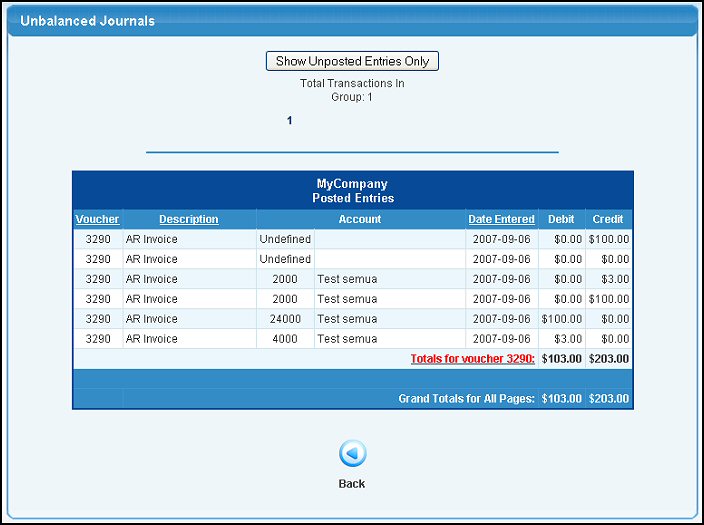
NOTE: Clicking on the TOTALS for VOUCHER pops up an edit screen so you can correct the voucher information.
- Directly above the Total Transactions In Group text is a button. Select it to switch between showing posted and unposted entries.
- Click the Export
button in the Quick Links section of the footer at the bottom of the page if you would like to export the report into Microsoft Excel® format.
- Click the
 Back
button to return to the previous screen. Back
button to return to the previous screen.
| |
|