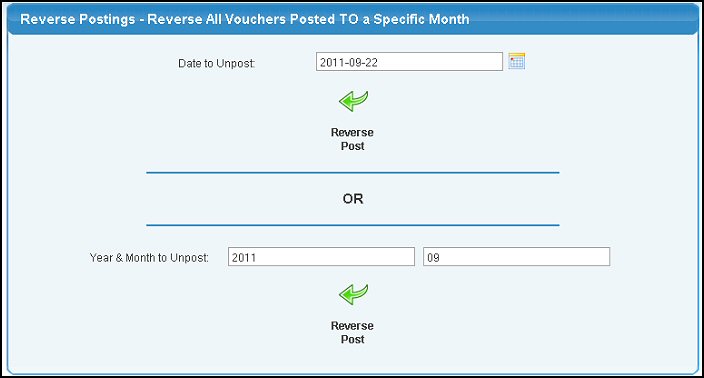Make a posting mistake? Use this chapter to reverse the posting of journal entries that were posted previously to the specific month or on just one day.
- From the Main Menu, select Ledger -> Journal Entries -> Reverse Postings.
- Your screen should look similar to this:
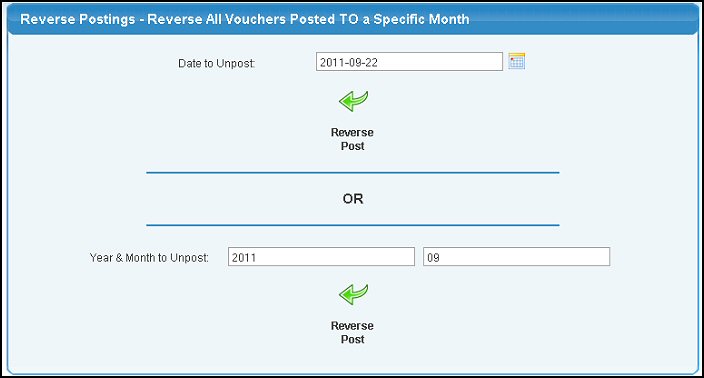
Reverse Postings by a Specific Date
- Enter the year, month and day the journal entries were posted ON in the Date To Unpost box. You can either enter the date manually or click the
 Calendar button to bring up a calendar. Calendar button to bring up a calendar.
- To reverse the Journal Entries posted on this date, click the
 Reverse Post button. Reverse Post button.
Reverse Postings for an Entire Month
- You also have the option to reverse entries posted TO a SPECIFIC month. Enter the year and month you want to reverse the posting for in the Year & Month to Unpost box.
- To reverse the ALL the Journal Entries posted to the entire period, click the
 Reverse Post button. Reverse Post button.
|