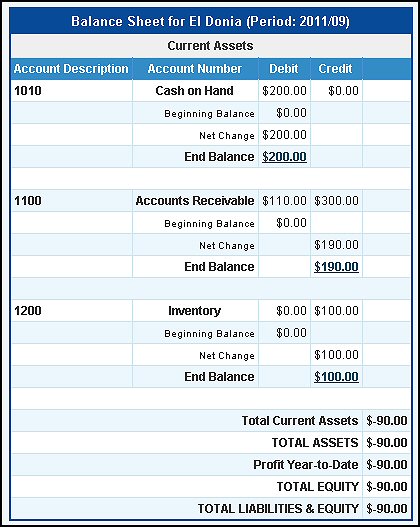|
|
A balance sheet is a snapshot of a business' financial
condition at a specific moment in time, usually at the
close of an accounting period. A balance sheet comprises
assets, liabilities, and owners' or stockholders' equity.
- From the Main Menu select Reports -> Ledger -> Balance Sheet - Detailed Trial. Your screen should look similar to this:
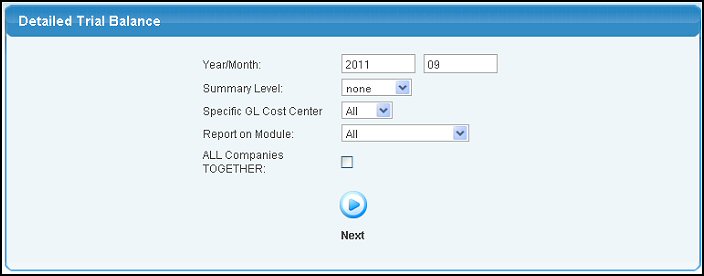
- Year/Month: Enter the financial period (year and month) for the balance sheet.
- Summary Level: Select the Summary Level.
- Specific GL Cost Center: Select ALL or a specific Cost Center for the report.
- Report on Module: If you want to limit the report to just Receivables or just Payables, etc. select the specific module from the list. ALL will report on all modules.
- Check All Companies TOGETHER if you would like to see all your companies
or divisions together. If you use multiple companies, then leaving this unchecked produces a balance sheet for ONLY the current company.
- Click the
 Next button. Your screen should look similar to this: Next button. Your screen should look similar to this:
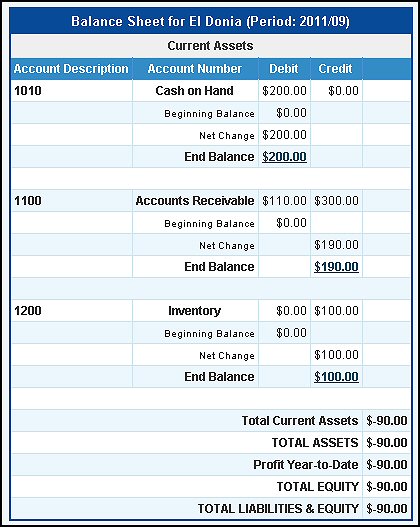
- Clicking on the highlighted amounts in the End Balance column brings up an Account Activity report for the selected month.
- Click the
 Back button to return to the previous screen. Back button to return to the previous screen.
| |
|
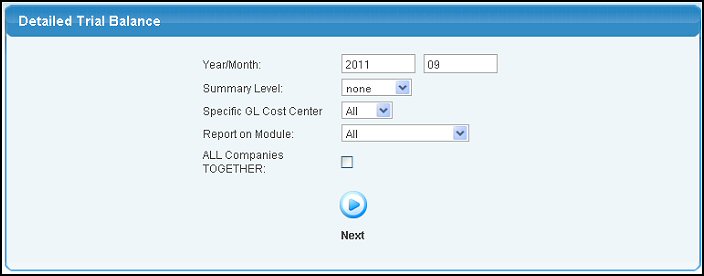
 Next button. Your screen should look similar to this:
Next button. Your screen should look similar to this: