GL Summary Levels provide you the means to summarize your financial reports by attaching accounts to the various Summary Levels. You create and define your GL Summary Levels in this screen.
- From the Main Menu, select Admin -> Setup - Ledger -> GL Summary Levels.
- Your screen should look similar to this:
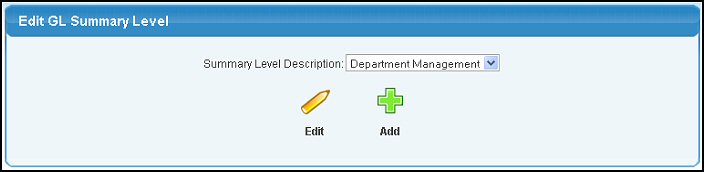
- To Add a new Summary Level, click on the
 Add button. Add button.
- To Edit an existing Summary Level, select the Summary Level from pull-down list and click on the
 Edit button. Edit button.
- Your screen should look similar to this:
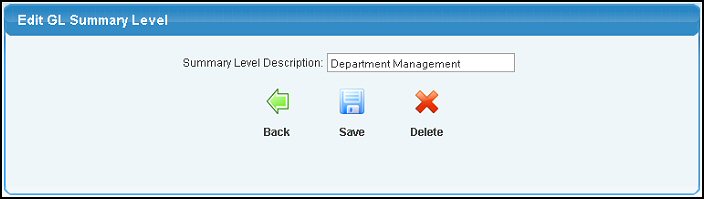
- Enter or update the name of the Summary Level in the box.
- To return to the previous screen WITHOUT SAVING the changes, click the
 Back button. Back button.
- To save your changes, click the
 Save button. Save button.
- To delete an existing Summary Level, click on the
 Delete button. Delete button.
|