|
|
If you have specified certain component items of build orders that need to be ordered, you can auto-generate the needed PO's with this program.
- From the Main Menu, select Inventory -> Manage Build Orders -> Create PO.
- Your screen should look similar to this:
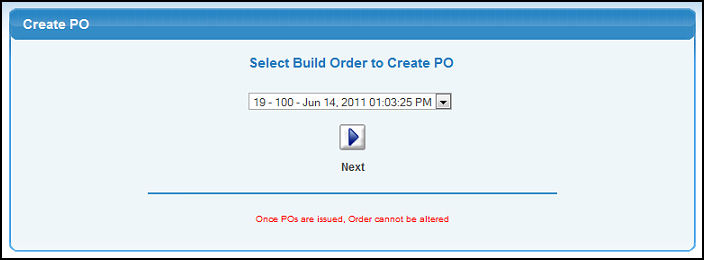
- Select the Order you want PO's generated for from the drop-down list.
- Click on the
 Next button to generate the PO's. Your screen will change to look something like this: Next button to generate the PO's. Your screen will change to look something like this:
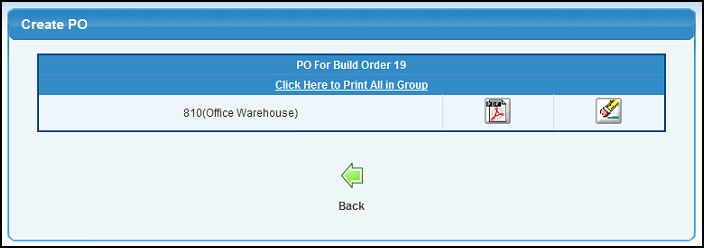
- To print individual PO's, click on the
 Print button. Print button.
- To Edit individual PO's, click on the
 Edit button. Edit button.
- To print ALL PO's generated, click on the words CLICK HERE TO PRINT ALL IN GROUP.
- To select a new order for generating PO's, click on the
 Back button. Back button.
| |
|