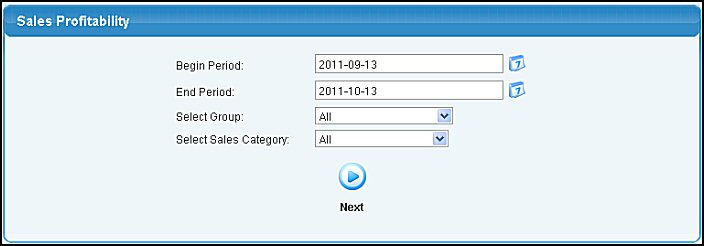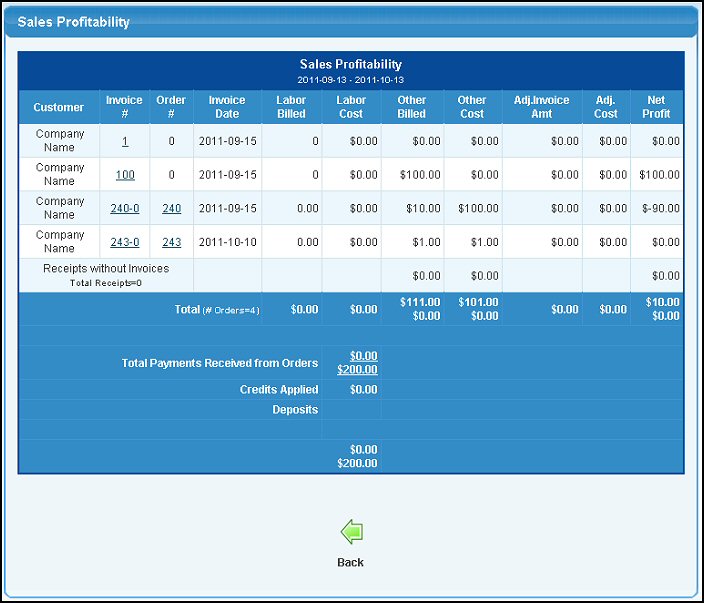| Using NolaPro > Reports > Billing |
Sales Profitability
The purpose of the Sales Profitability report is to let you see better which categories of billings are most profitable, how much of that is from labor vs. materials and if the invoice was altered after being passed over from order entry.
If the sale was generated from Fulfillment or Service orders, an order number will appear in that column, and you can click on the order number to view the details of the order. The Invoice number can also be clicked on to view the details of the invoice. If the invoice was for a Service Order which had labor hours those labor dollars will show in the Labor column, and you can click on the number to see a detail of the hours and charges for labor that were entered. The two columns for adjustments (adj.) are for changes in the costs or charges that have been made to a Fulfillment or Service order invoice AFTER it has been made into an invoice. At the bottom of the report there can be an amount for Payments Received, and this number can be clicked on to see the details of the payments. Also at the bottom of the report is a total for Deposits. These are deposits made on Fulfillment or Service Orders that have not yet been completed and billed. |