|
|
Use this to see a list of customers who have been added to the system after a given date.
- From the Main Menu select Reports -> Contacts -> Recent Customers. Your screen should look similar to this:
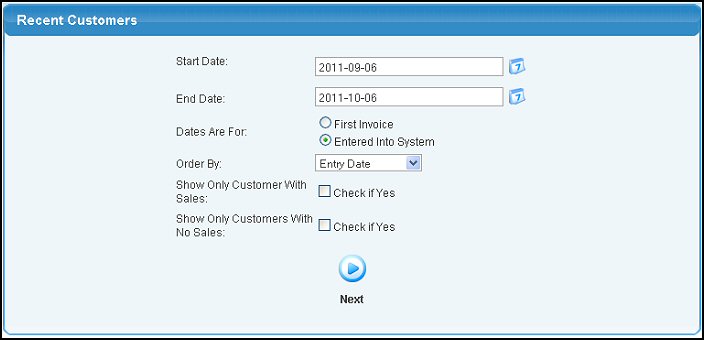
- Start Date/End Date: You must enter a date range in which any new customers will be displayed.
- Dates Are For: Choose whether you want to base the dates on when the first invoice was generated for the customer or when they were entered into the system.
- Order By: Select whether you want the display order to be by customer name or by entry date.
- Show Only Customers With Sales: Check this box to only include customers with sales during the dates specified.
- Show Only Customers With No Sales: Check this box to only incluce customers without sales during the dates specified.
- Click the
 Next
button. Your screen should look similar to this: Next
button. Your screen should look similar to this:
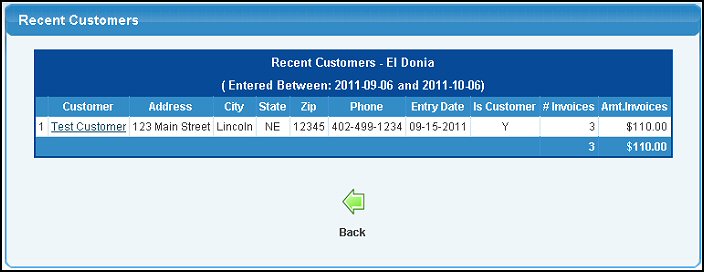
| |
|