|
|
Use this to see a list of customers who have had no activity for a given period of time. You can also remove those who have had no activity for more than the given time.
- From the Main Menu select Reports -> Contacts -> Inactive Customers. Your screen should look similar to this:
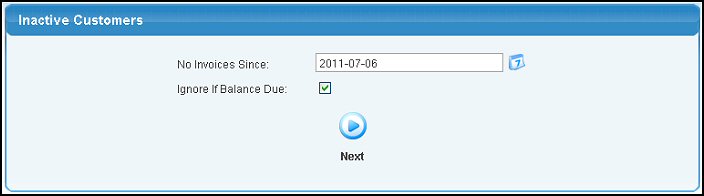
- No Invoices Since Date: You must enter a date after which no invoices have been issued to the customers for the report.
- Ignore If Balance Due: Check this box if you want to ignore customers with a balance due in the report.
- Click the
 Next
button. Your screen should look similar to this: Next
button. Your screen should look similar to this:
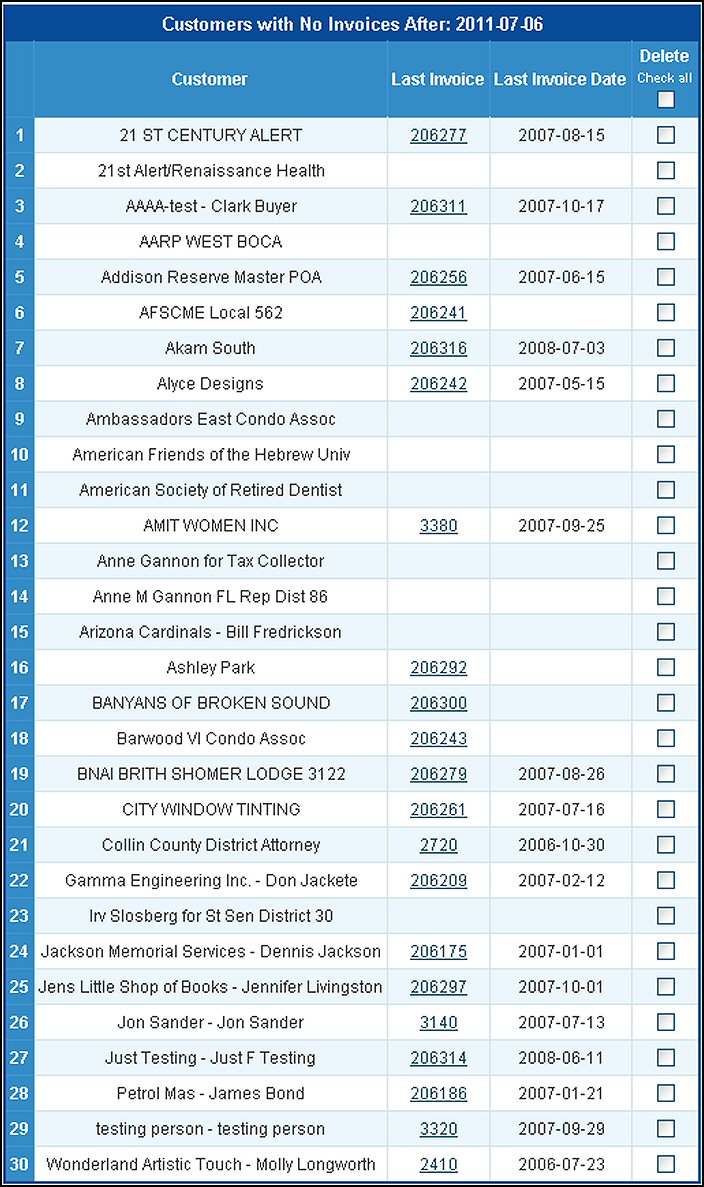
- If the customer has NEVER had an invoice, no invoice number or date will show on the report. However, if they HAVE had an invoice, the most recent one will display on the report.
- Check the Delete box for any customers you would like to delete and click
 Next. Click OK on the message box that appears. Next. Click OK on the message box that appears.
| |
|