|
|
Use this to see a list of customers sorted by sales amounts (so you can see the top 10 customers -- or the bottom 10 if that is what you want).
- From the Main Menu select Billing -> Reports -> Customers by Sales. Your screen should look similar to this:
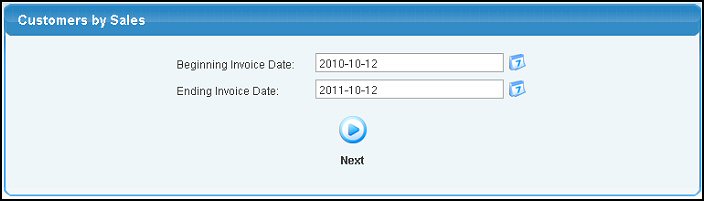
- Beginning Invoice Date: You must enter a beginning date for the range of sales you want to view.
- Ending Invoice Date:You must enter an ending date for the range of sales you want to view.
- Click the
 Next
button. Your screen should look similar to this: Next
button. Your screen should look similar to this:
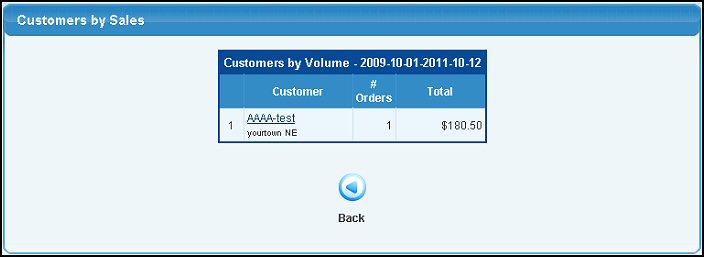
| |
|