|
|
To view the activity for a customer.
- From the Main Menu select Reports -> Contacts -> Activity History or Reports -> Billing -> Activity History. Your screen should look similar to this:
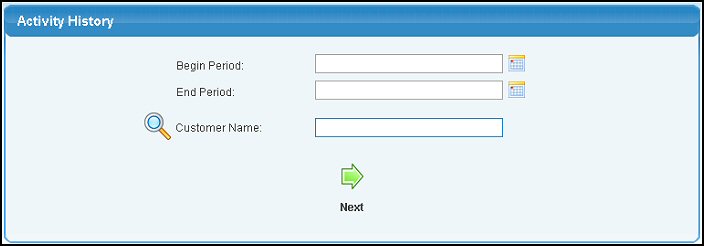
- Begin Period: You must enter a beginning date for the range of activity you want to view.
- End Period: You must enter a ending date for the range of activity you want to view.
- Customer Name: Select a customer by typing in any known portion of their name and selecting the match. Or use
the
 button to search for the Customer. button to search for the Customer.
- Click the
 Next button. Your screen should look similar to this: Next button. Your screen should look similar to this:
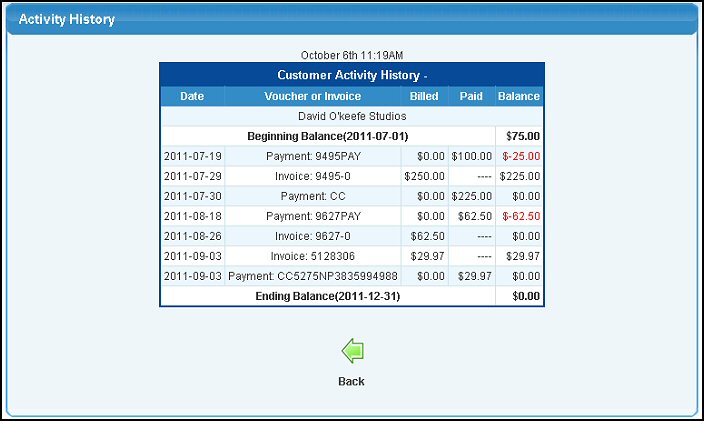
| |
|