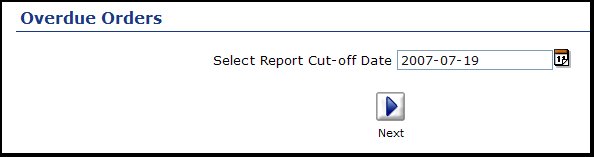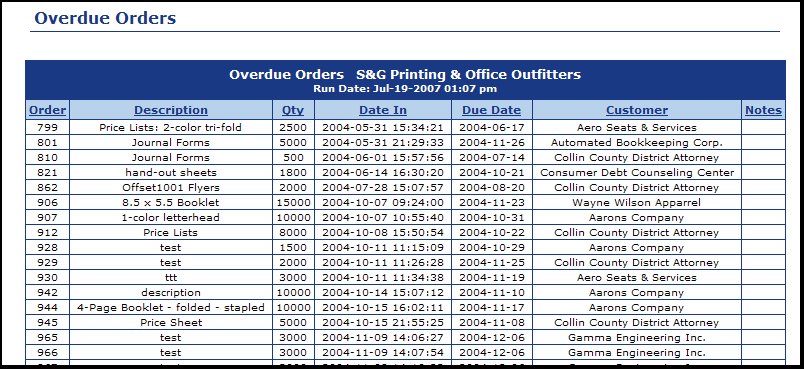| Using NolaPro - Standard Version > Print Order Lists |
Print Order Lists - OverDue
The Overdue Orders list tells you which orders have passed their due dates.
Enter a date past to be used as a reference when comparing to due dates. In this way if you want to know what orders will be past due two days from now, you can change the date to two days from now before running the report. Next Click on the Next button to generate the report. The report should look similar to this: Next button to generate the report. The report should look similar to this:
|