| Using NolaPro > Admin > Setup - Admin |
Homepage Refresh Times
Change the amount of time between data refreshes for the home page reports. In this way you can prevent excessive database queries except for those reports where timeliness is important. NOTE: Only reports that have been displayed on some homepage will show on this edit.
|
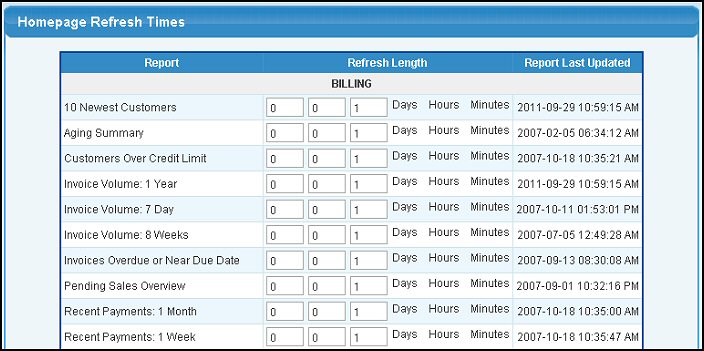
 Save button.
Save button.