|
|
If you need to print a new copy of the order ticket, you can pull it up here.
- From the Main Menu select Printing then Print Orders then Reprint Order Ticket. Your screen should look similar to this:
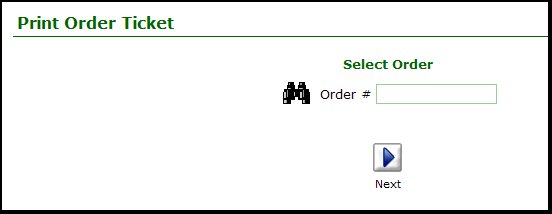
- Enter the order number to be reprinted (or click on the
 Search button for advanced search. Search button for advanced search.
- When you have the order number entered, click on the
 Next button to create the order ticket: Next button to create the order ticket:
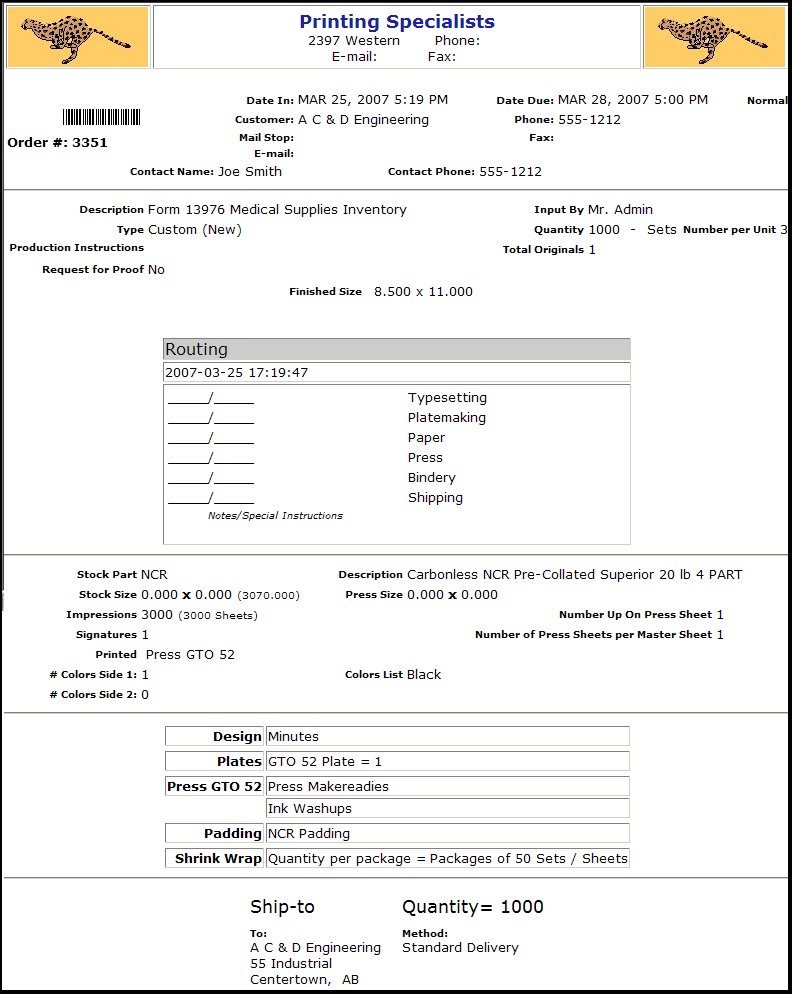
- To make a printable copy (without the menu) click on your company name at the top of the ticket. To return to the normal display, click again on the company name.
| |
|