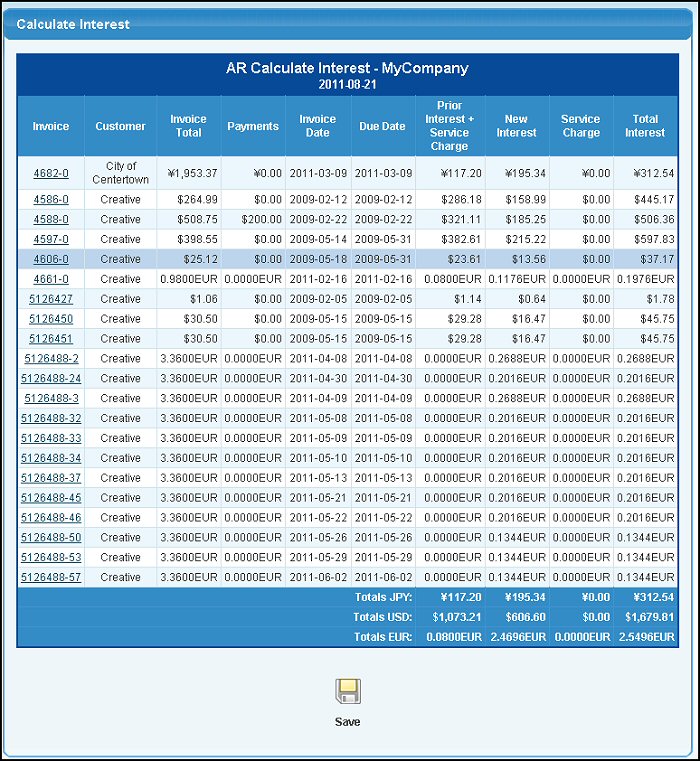| Using NolaPro > Billing > Invoices |
Calculate Interest
You must run this if your overdue invoices are going to have to have interest charged. You cannot accidentally run this again and have the interest double up because the system keeps track of the last time you calculated interest, and will not again apply interest until the applicable period of days has passed.
|