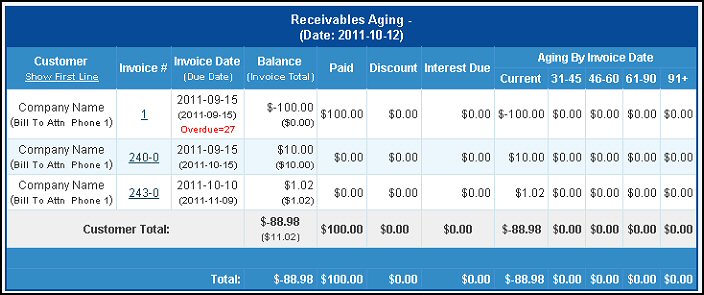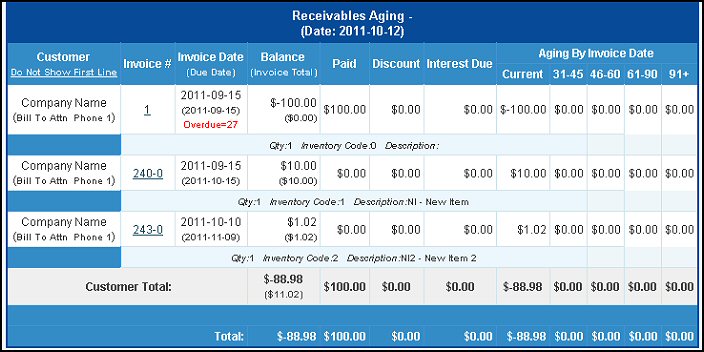|
|
Provides a quick look at customers with overdue amounts -
and by how much they are overdue. Each customer appears with
all their unpaid invoices listed separately with a grand
total line. The Report Run Date is the date used for aging purposes on the report.
- From the Main Menu select Reports -> Billing -> Aging Details. The top part of your screen should look similar to this:
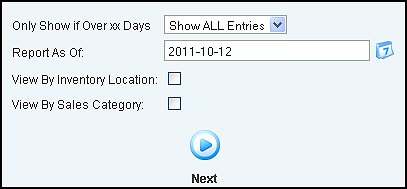
- Show only if over XX days: Do not include invoices if they are not over the given number of days old.
- Report As Of: No invoices issued after this date will be included in the aging report.
- View By Inventory Location: Check this box to view by inventory location.
- View By Sales Category: Check this box to view by sales category.
- Click on the
 Next button to view the report on the bottom portion of your screen. Next button to view the report on the bottom portion of your screen.
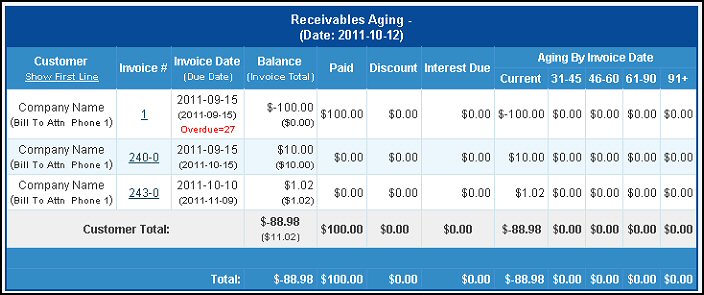
- Click on the Invoice Number to bring up the edit invoice screen.
- Click the No Show/Show First Line (in the header under Customer) to either Show the First
Line (shown below) or No Show First Line (example above).
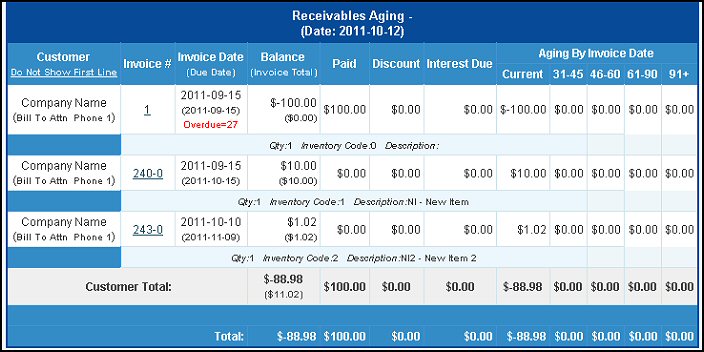
| |
|
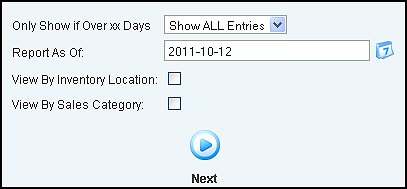
 Next button to view the report on the bottom portion of your screen.
Next button to view the report on the bottom portion of your screen.