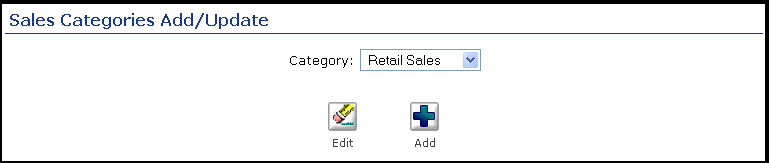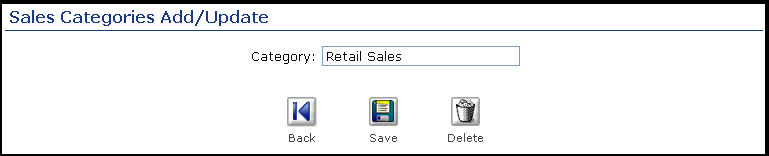|
|
A Sales Category is a custom area in which particular sales can be grouped for reporting purposes. For example, a computer company may have Software Sales, Hardware Sales, Service Calls, Web Hosting, etc.
- From Main Menu select Orders -> Setup Lead Tracking -> Categories.
- Your screen should look similar to this:
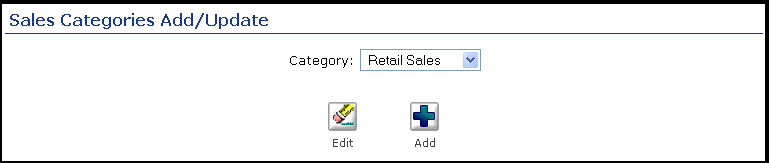
- To Edit an existing Category, click the
 Edit button. Edit button.
- To Add a new Category, click the
 Add button. Add button.
- Your screen should look simliar to this:
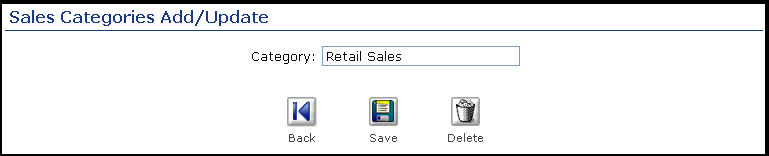
- Enter/edit the description for this Category.
- Click the
 Save button to save your changes. Save button to save your changes.
- If EDITING, click the
 Delete button to delete this Category. Delete button to delete this Category.
- Click the
 Back button to return to the previous screen WITHOUT saving your changes. Back button to return to the previous screen WITHOUT saving your changes.
| |
|