| Using NolaPro - Standard Version > Reports |
The variance report shows the differences between ESTIMATED and ACTUAL labor and materials for printshop orders. From the Main Menu select Printing then Reports then Variance. Your screen will look similar to this: 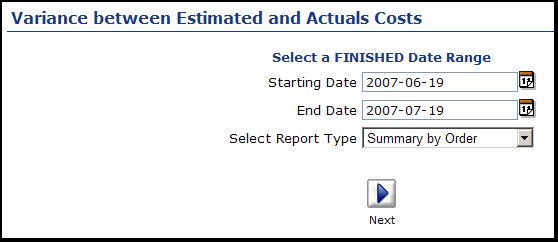 Pick the beginning and ending completion date for orders to be included in the variance report. Pick which type of variance report to run from the drop-down list. Click on the NOTE: Variances will appear as negative variances (the estimated was MORE than the actual) or positive variances (the actuals were MORE than the estimated). On any one order, these variances will not indicate much. However, over time, the sum of all the variances in any given cost center can indicate either a problem or perhaps standards that are not realistic. 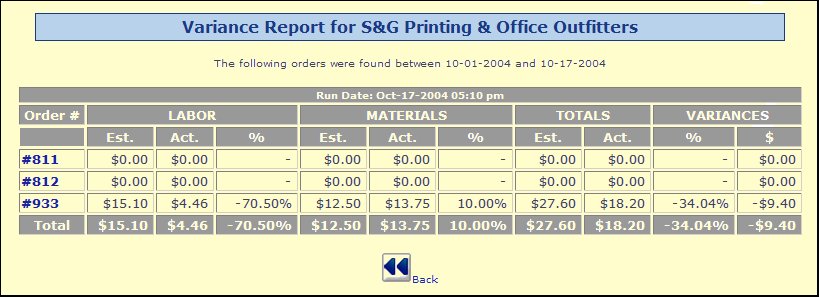 Clicking on the order number will bring up a detailed set of entries for time and materials for that order. Click on the 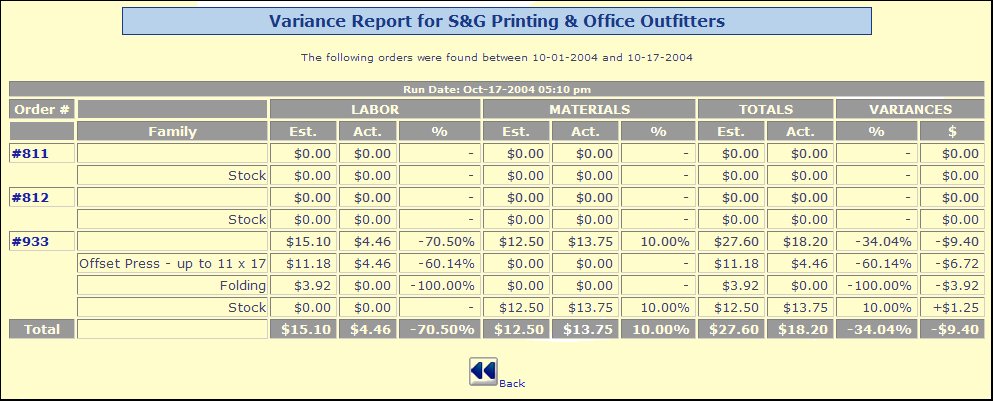 Clicking on the order number will bring up a detailed set of entries for time and materials for that order. The line containing the order number shows the sum of all costs for labor and materials. Following the order number line will be a list of all cost centers used or estimated for the order and the labor and material variances for just that cost center. Click on the 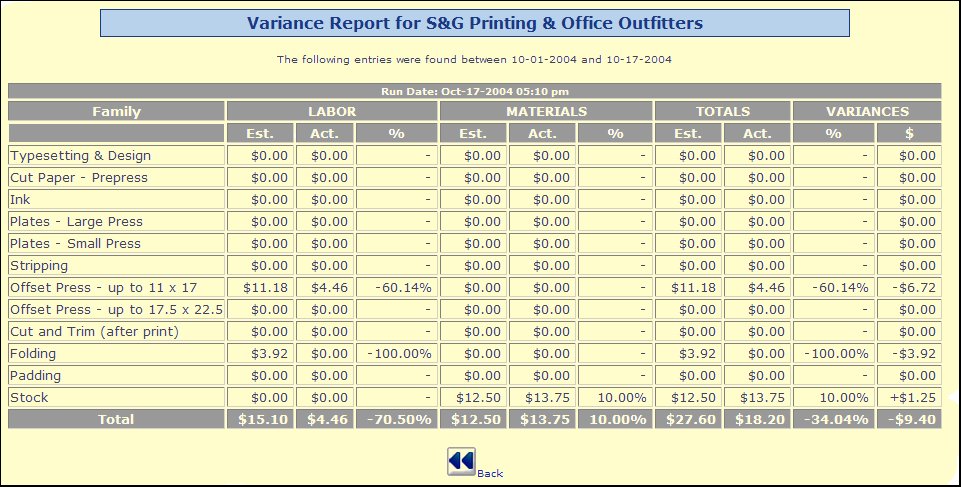 Click on the 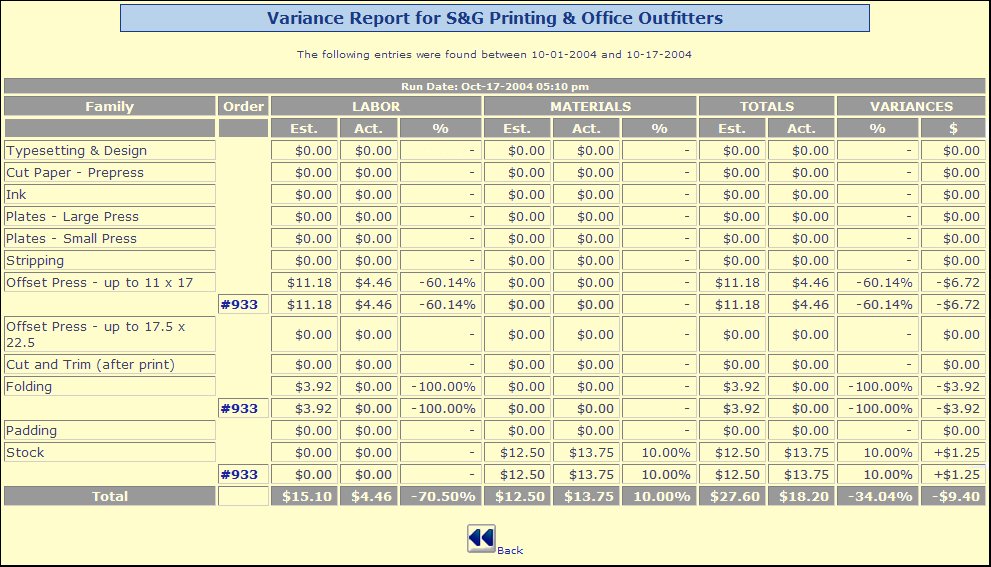 The line containing the cost center name shows the sum of all costs for labor and materials. Following this line will be a set of lines containing order numbers showing labor and material variances for that order for that cost center. Click on the |
 Next button to bring up the selected report.
Next button to bring up the selected report. Back button to change the date selections for the report.
Back button to change the date selections for the report.