| Using NolaPro - Standard Version > Reports |
The Proof History report gives you a way to determine when proofs were sent out, when they were returned, and if they were approved or needed revision. If one job had a proof go back and forth with the customer multiple times before they were happy, this will be easy to spot. Useful if a customer disputes the dates on which he got or returned proofs. From the Main Menu select Printing then Reports then Proof History. Your screen will look similar to this: 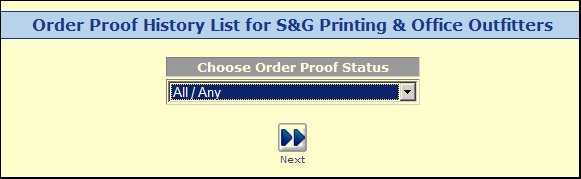 Select the Proof Status type to be included in the report from the following dropdown: Â Â Â Â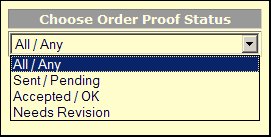
Click on the 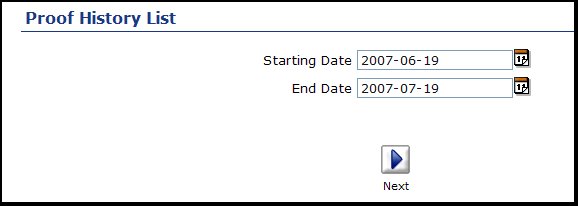 Select the date range for the proof actions to be included int he report. When done, Click on the 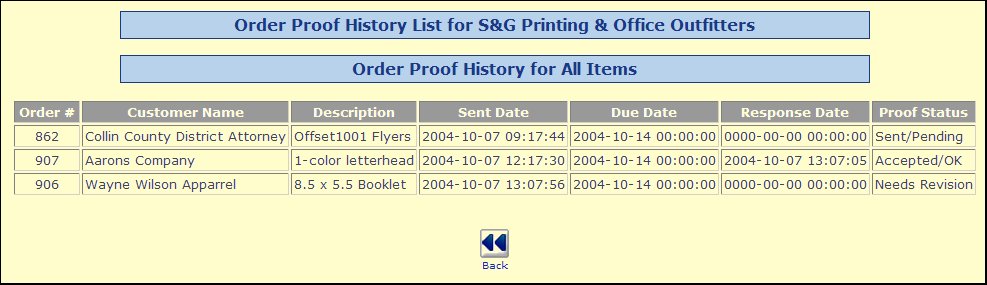 Click on any of the column headers to resort the report by that field. Click on the |
 Next button to proceed to the next screen:
Next button to proceed to the next screen: Back button to change your selections and create a new report.
Back button to change your selections and create a new report.