| Using NolaPro - Standard Version > Print Shop Setup |
Stock Purpose
Since orders can have more than one stock associated with them, as a convenient way of making it clear as to which stock is to be used for what purpose, you can enter a list of standard purposes (or simply call them Part 1, Part 2, etc.). When selecting the stock during order entry, these purposes will be selected with a drop-down list. The first item (sort order = 1) will be the default selection. From the Main Menu select Printing then Setup then Stock Purpose. Your screen should look similar to this:
To Edit an existing purpose, highlight the stock purpose to be edited, and click on the Your screen should now look similar to this:
Edit the stock purpose description. Sort Order: Assign the order in which the stock purposes should appear in the drop-down during order entry. The purpose with the smallest sort order number will the the default selection. Click the Click the Click the |
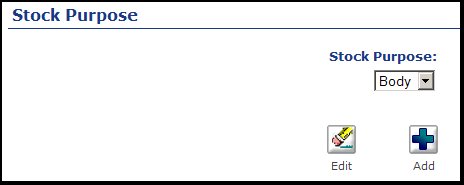
 Edit button. To add a new stock purpose, click on the
Edit button. To add a new stock purpose, click on the  Add button.
Add button.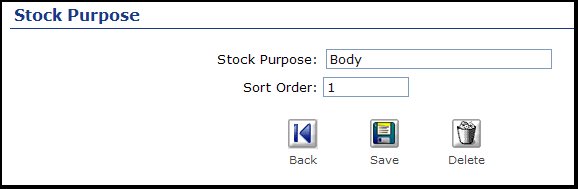
 Save button to save your changes.
Save button to save your changes. Back button to exit without saving your changes.
Back button to exit without saving your changes. Delete button to delete this stock purpose.
Delete button to delete this stock purpose.