| Using NolaPro - Standard Version > Print Shop Setup |
Late Reasons
When jobs are finalized past their due date, you can select from a list of reasons WHY the job was late. This is to assist in finding out the most common late reasons so those areas can be improved. From the Main Menu select Printing then Setup then Late Reasons. Your screen should look similar to this:
To Edit an existing reason, highlight the reason to be edited, and click on the Your screen should now look similar to this:
Edit the reason description. Click the Click the Click the |

 Edit button. To add a new reason, click on the
Edit button. To add a new reason, click on the  Add button.
Add button.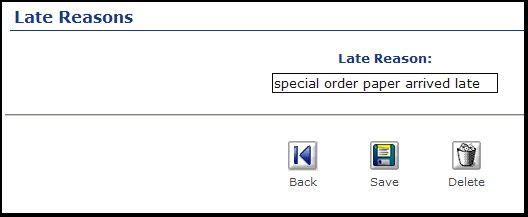
 Save button to save your changes.
Save button to save your changes. Back button to exit without saving your changes.
Back button to exit without saving your changes. Delete button to delete this reason.
Delete button to delete this reason.