| Using NolaPro - Standard Version > Print Shop Setup | ||
These are default responses for Worktypes. The purpose is to automatically make certain selections of paper, press, etc. during order entry if a worktype is chosen. From the Main Menu select Printing then Print Shop Setup then Default Responses. Your screen will look similar to this: 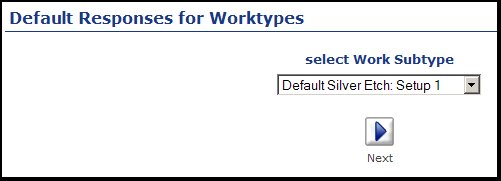 The drop-down selection will show two columns. On the left will be the main worktype names followed by a colon. On the right are the subtypes contained in the worktypes. Select the worktype:subtype to be edited, then click on the 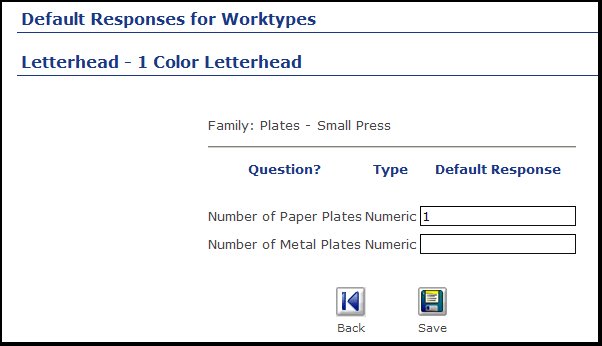 NOTE: If you see a message "no questions" then that means that in the worktype entry section, you did not specify any families to be automatically included in this subtype. Under each family that was created for this subtype will be the same questions you would see during order entry. Make the selections here that are the most likely answers for this type of work. Click on the Clicking on the | ||
|
 Next button. Your screen will change to look similar to this:
Next button. Your screen will change to look similar to this: Save button to save the entries.
Save button to save the entries.  Back button will return to the first screen without saving your changes.
Back button will return to the first screen without saving your changes.