|
|
This section displays database size statistics and summary information about the database.
- From the Main Menu, select Tools -> Database Info.
Note: If you host your database with us, you will also see a link to download a backup of your hosted database. Click this link and a ZIP file will be created that you can save on your local computer.
- Your screen should look similar to this:
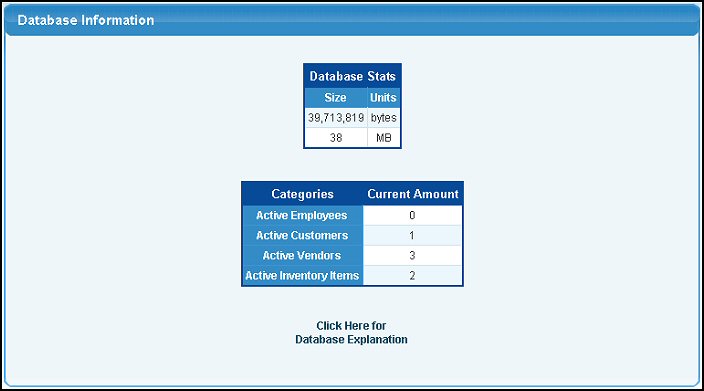
- Click on the Click Here For Database Explanation and your screen should look similar to this:
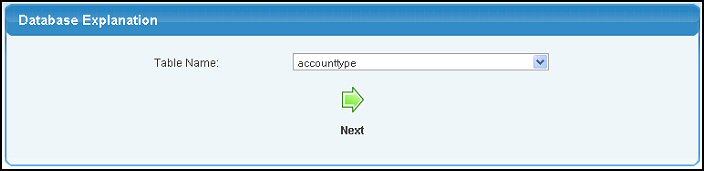
- Select the table you wish to review from the dropdown list and click
 Next to display the fields in the table. Your screen should look similar to the following: Next to display the fields in the table. Your screen should look similar to the following:
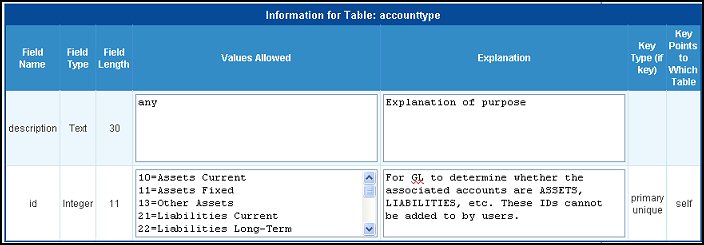
- This screen displays the table structure of the fields in the NolaPro database. Field names, sizes and types are shown. A description of the field and also possible values are noted as well. This report is designed for developers wanting to integrate other packages with NolaPro.
- To return to the table selection screen, click the
 Back screen. Back screen.
| |
|