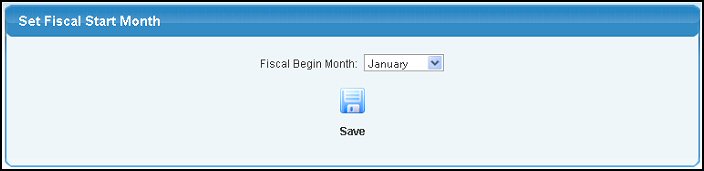| Using NolaPro > Admin > Setup - Ledger |
Set Fiscal Start Month
Select the month your company begins its fiscal year. If your accounting year does not run from January to December, you must set the month your fiscal year begins for reports to be correct.
|