|
|
Deduction groups are used to separate benefits and deductions and company contributions that apply only to a specific group of employees. To work, this deduction group must be created here, entered into the employee data file, and also entered in the area (deduction, benefit, company contribution, pension
plan, etc.) that is to apply only to these specific employees.
- From the Main Menu, select Admin -> Setup - Payroll -> Deduction Groups.
- Your screen should look similar to this:
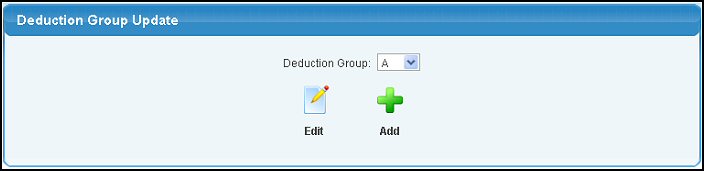
- To edit an existing deduction group, select it from the pull-down list and click
 Edit. Edit.
- To add a new deduction group, click
 Add. Add.
- Whether editing or adding, your screen should look similar to the following:
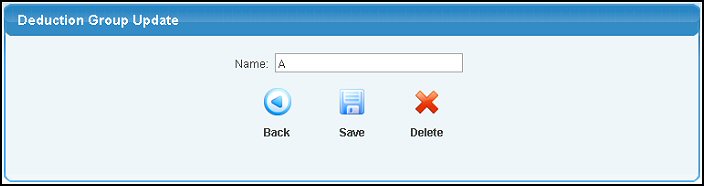
- Make any changes you would like to the name.
- To save your changes, click on the
 Save button. Save button.
- If editing, delete the Deduction Group by clicking on the
 Delete button. Delete button.
- To return to the previous screen WITHOUT SAVING your changes, click on the
 Back button. Back button.
| |
|
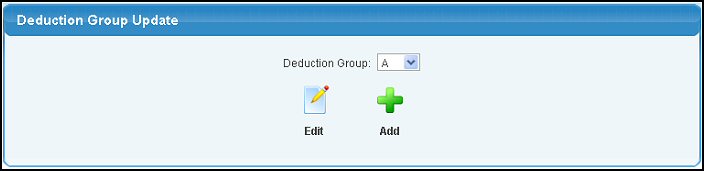
 Edit.
Edit. Add.
Add.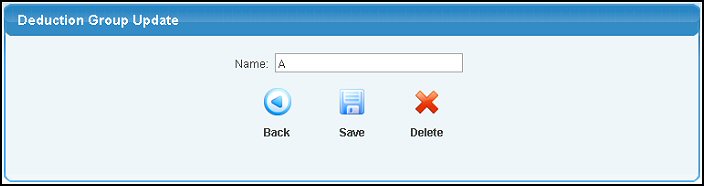
 Save button.
Save button. Delete button.
Delete button.  Back button.
Back button.