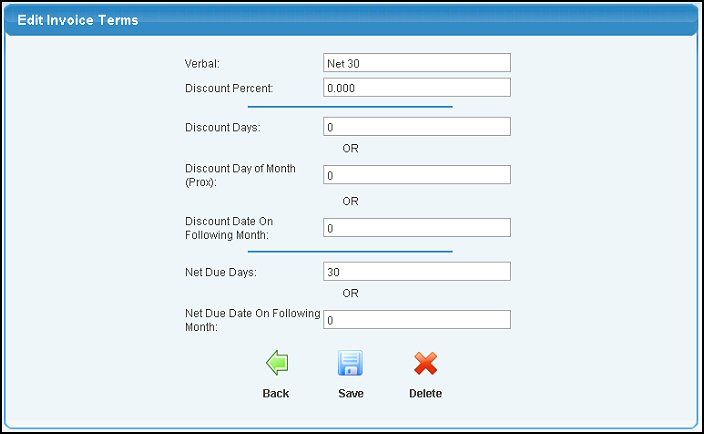|
|
Set up customer's terms for their invoice. An Invoice
Term is the amount of time or an actual due date that you and your customer
have agreed upon for them to pay their invoice(s).
- From the Main Menu, select Admin -> Setup Receivables -> Invoice Terms.
- Your screen should look similar to this:

- To edit an existing term, select it from the drop-down menu and click
 Edit. Edit.
- To add a new term, click
 Add. Add.
- Whether adding or editing, your screen should look similar to the following:
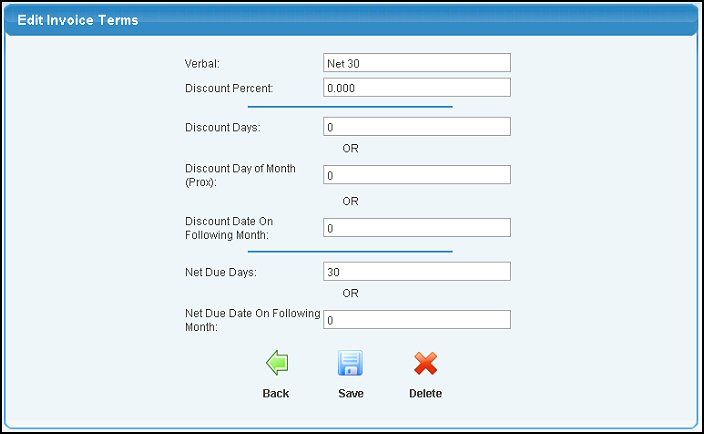
- Verbal: (What prints on the invoice) You can enter in
how many days (example: Net 30 days) or you can enter in an actual date that
the invoice is due (Example: 15th of every month).
- Discount Percent:. This is the percentage they receive off the total invoice amount if they pay the invoice before the discount date.
Only one of the following three fields should be filled in:
- Discount Days: This is the amount of days the customer has to pay the invoice, in advance of the actual due date, to receive the discount percentage.
- Discount Day of Month: The day of the month the discount applies.
- Discount Date On Following Month: The date of the month the discount applies following the initial date set.
Only one of the following two fields should be filled in:
- Net Due Days: The number of days the customer has to pay from the invoice date.
- Net Due Days On Following Month: The number of days the customer has to pay from the invoice date following the initial date set.
- Click the
 Save button to save changes. Save button to save changes.
- (If Editing) Click the
 Delete button to delete the Invoice Terms. Delete button to delete the Invoice Terms.
- Click the
 Back button to return to the previous screen without saving the changes. Back button to return to the previous screen without saving the changes.
| |
|

 Edit.
Edit. Add.
Add.